Are you a university student planning to buy a new laptop for your study purposes? If so, we have got your back and you do not need to worry about choosing the right laptop.
A laptop is the most essential thing for a university student be it any subject as every study requires research and projects. Also, a laptop is the one that will be helping you for the next several years on your thesis, projects, and research work.
So, you should be careful and consider some important things before purchasing the best laptops for university students. Below are some of the laptops suitable for university students and some criteria you have to consider before buying.
Suggested for you – Best Laptops for Nursing Students
Table of Contents
- 1 Best Laptops for University Students
- 2 1. Macbook Air M1
- 3 2. Asus Zenbook 14 OLED
- 4 3. Microsoft Surface Laptop 4
- 5 4. Acer Chromebook Spin 514
- 6 5. Asus Vivobook Pro 15
- 7 6. MSI Prestige 14 Evo
- 8 7. Dell XPS 17
- 9 8. Microsoft Surface Go 3
- 10 9. Acer Aspire 5
- 11 10. Mac Pro 16 (2023)
- 12 11. Asus TUF Gaming A15
- 13 12. Lenovo Ideapad Flex 3 Chromebook
- 14 13. MSI GF63 Thin (2022)
- 15 14. HP Envy 13* 360 (2022)
- 16 Factors to Consider Before Buying a Laptop for University Students
- 17 Conclusion
Best Laptops for University Students
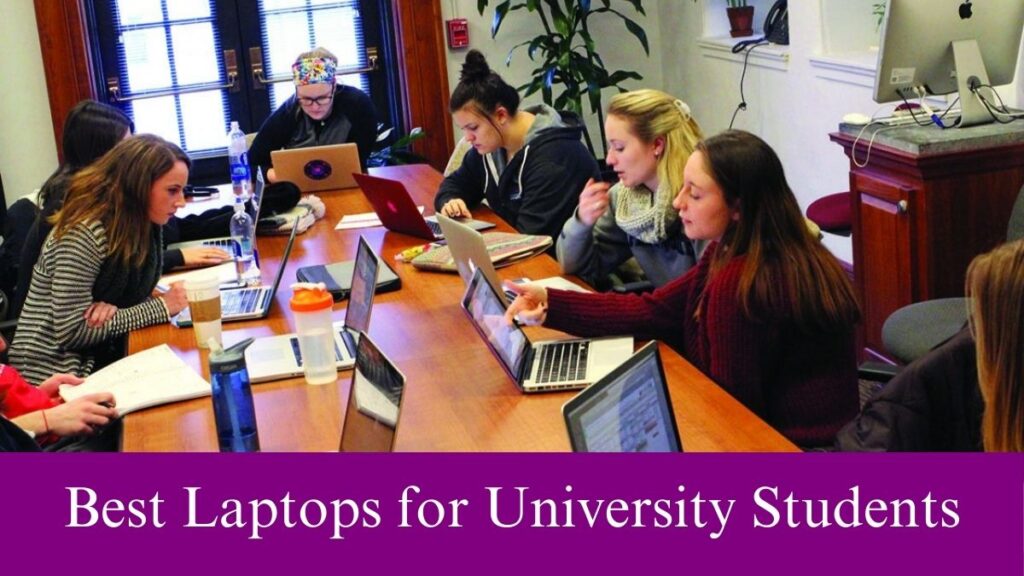
If you are confused about getting the best laptop for your educational purposes, you shall compare several laptops as explained below.
| Image | Product | Detail | Price |
|---|---|---|---|
 | Macbook Air M1 |
| Check on Amazon |
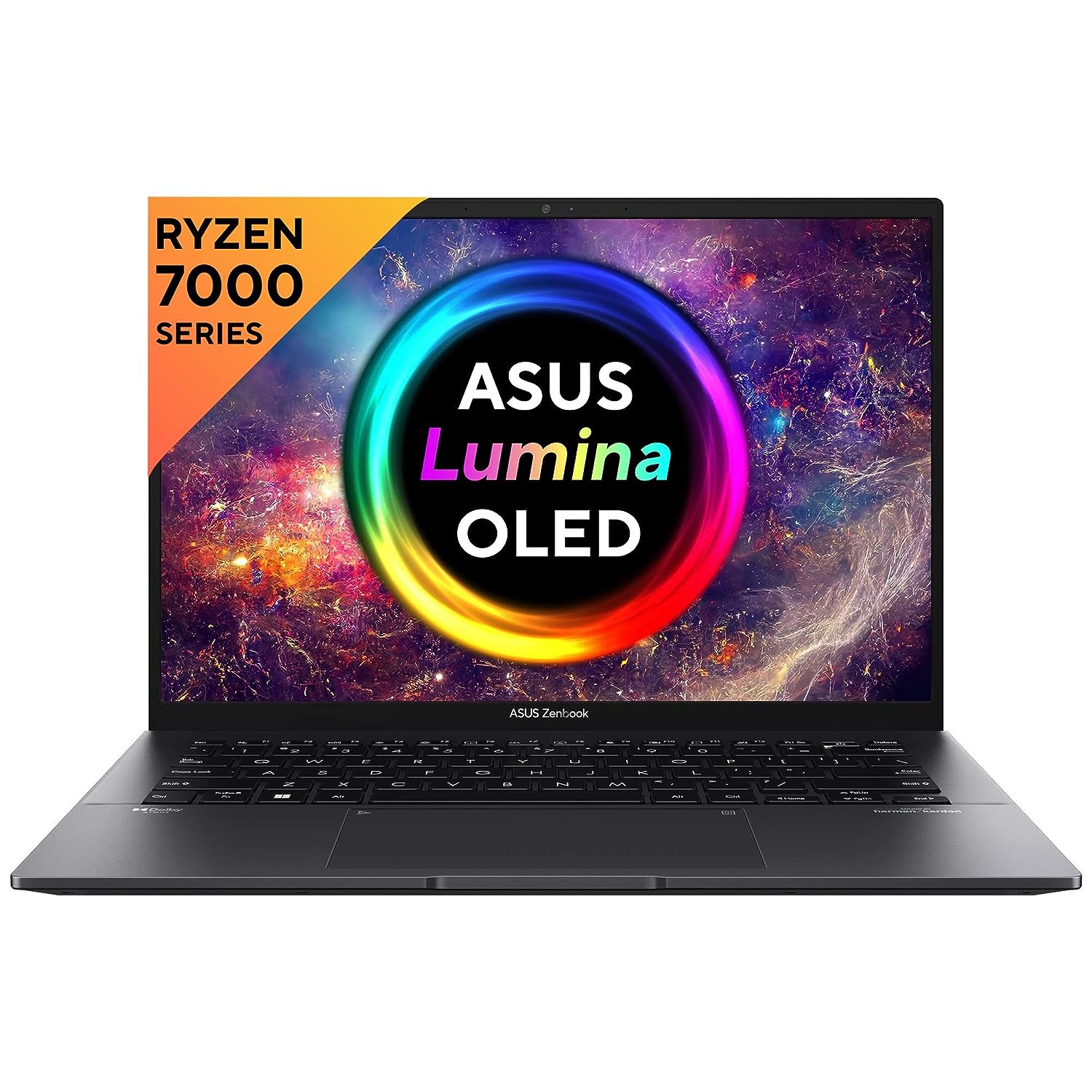 | Asus Zenbook 14 OLED |
| Check on Amazon |
 | Microsoft Surface Laptop 4 |
| Check on Amazon |
 | Acer Chromebook Spin 514 |
| Check on Amazon |
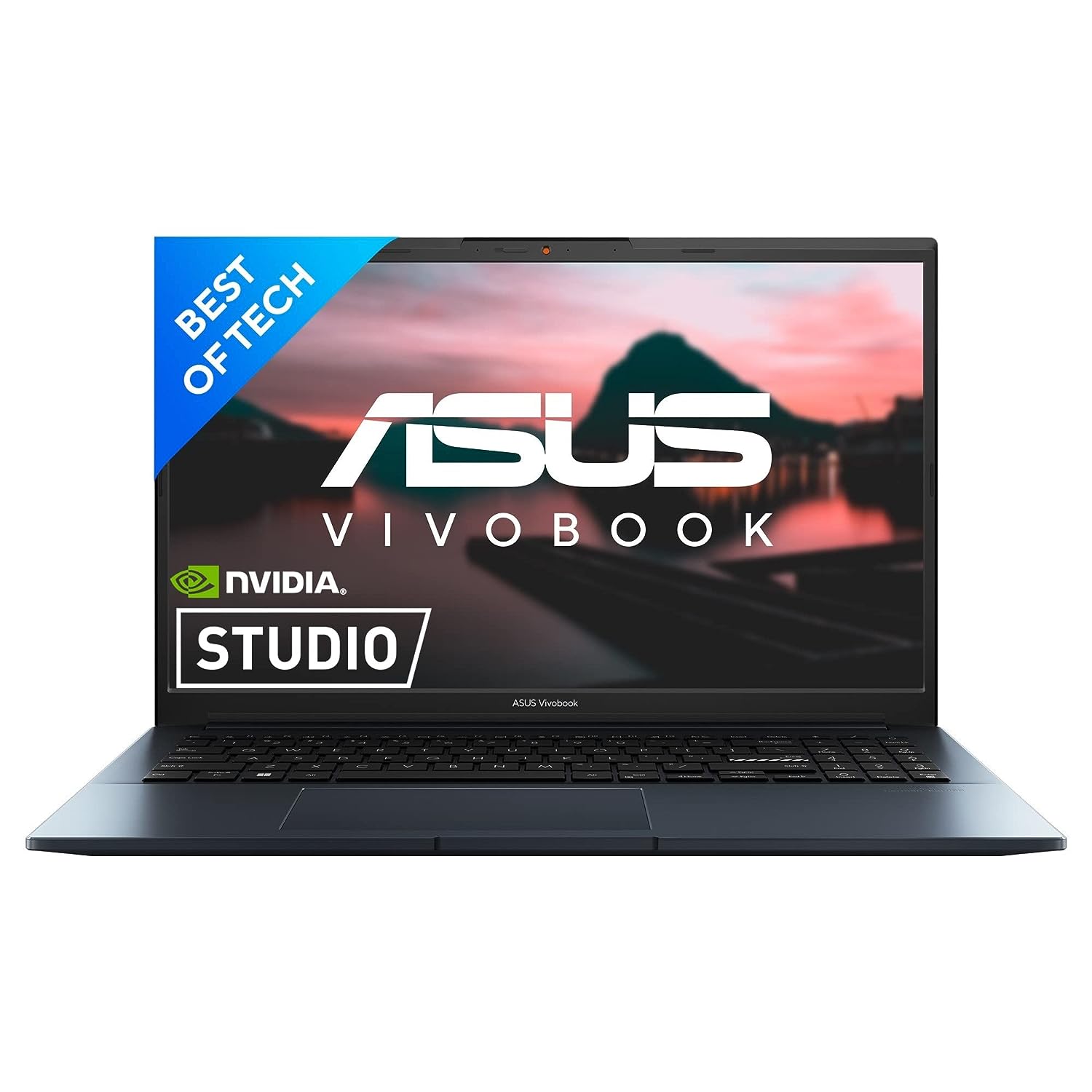 | Asus Vivobook Pro 15 |
| Check on Amazon |
 | MSI Prestige 14 Evo |
| Check on Amazon |
 | Dell XPS 17 |
| Check on Amazon |
 | Microsoft Surface Go 3 |
| Check on Amazon |
 | Acer Aspire 5 |
| Check on Amazon |
 | Mac Pro 16 (2023) |
| Check on Amazon |
 | Asus TUF Gaming A15 |
| Check on Amazon |
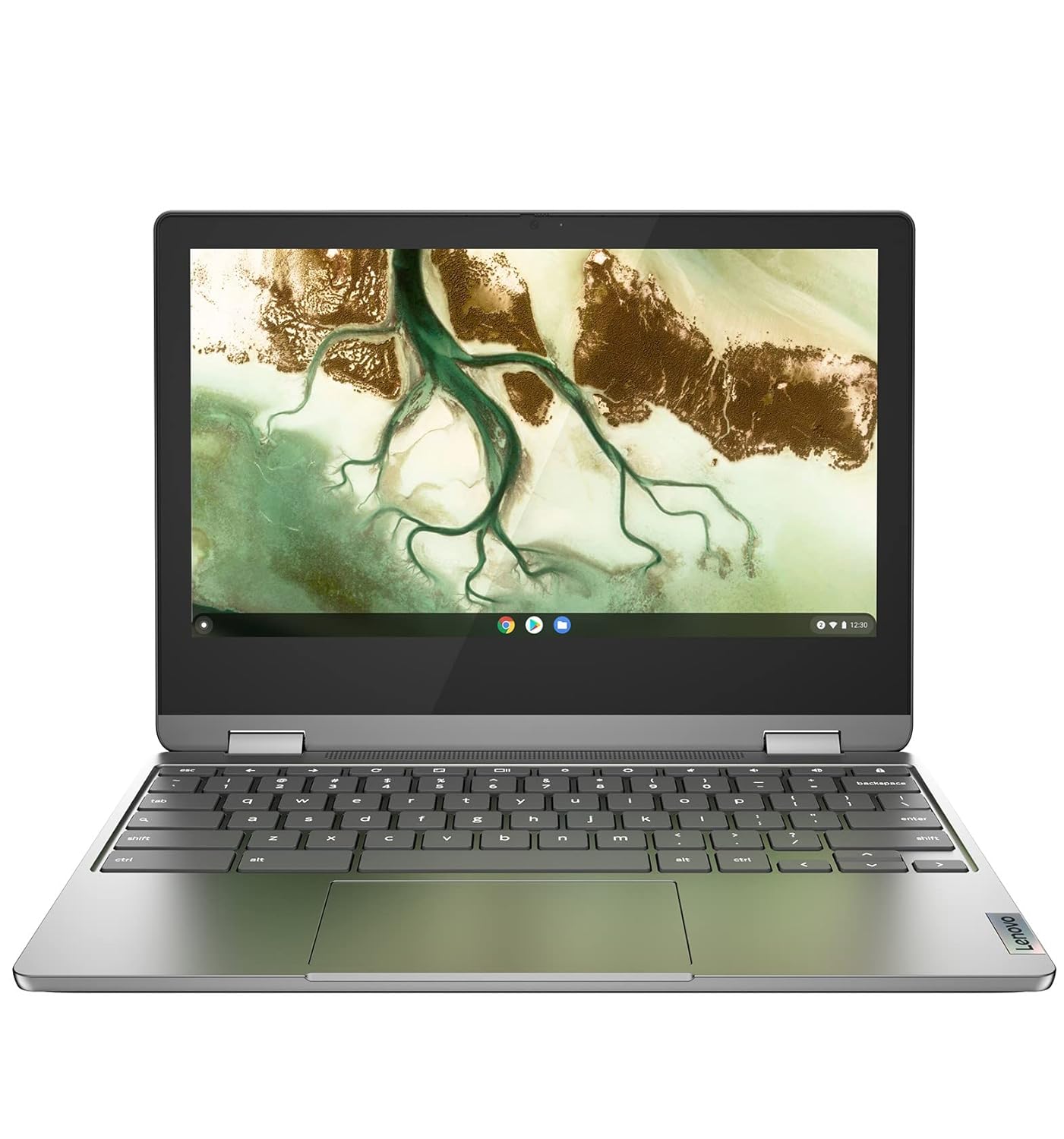 | Lenovo Ideapad Flex 3 Chromebook |
| Check on Amazon |
 | MSI GF63 Thin (2022) |
| Check on Amazon |
 | HP Envy 13* 360 |
| Check on Amazon |
1. Macbook Air M1
Macbook Air M1

- Screen: 13.3in 2560 x 1600 Retina display
- CPU: Apple M1 chip with 8‑core CPU
- RAM: 8GB – 16GB
- Storage: 256GB – 2TB SSD
Hopefully, you might have guessed it right as the top laptop on our list is the Macbook Air M1. This will be a great choice for those who love the Apple brand and are ready to invest a higher amount in a laptop.
Though this laptop does not have the M3 chip, it is a perfect laptop from the Apple family for university students. It may seem costly but the Macbook Air M1 is one of the few affordable options available in Apple for students.
Even if you should upgrade to M2 or M3 it is the best budget option for students like you. One of the vital things about this laptop is it is an easy-to-carry lightweight laptop with a thin and fan-less ergonomic design.
So, it is portable to carry the laptop wherever you want like college, library, and around the campus. The battery life stills for a whole day of usage on a single charge ensuring a steady battery life.
This assures that you can take your laptop anywhere for work without worrying about the power outlet. Also, you will have a sufficient number of ports which will be enough for a college student like a mouse, external storage, etc.
Moreover, Apple’s M1 Chip is equipped for supporting a wide range of applications although it is not a newer version. Accordingly, no matter what subject and related applications you want to access the device supports numerous apps.
Without any further doubt, you can go for this laptop unless you are studying for visual design, 3D, or other animation-related courses. Conclusively, this is a decent laptop for all regular arts, science, medicine, engineering students, etc.
Pros
- Powerful M1 Chip
- Comfortable and fancy design
- Very Good battery life
Cons
- Fanless design can affect performance
My Overview
As we saw above, this MacBook Air M1 is for those who prefer Apple laptops at affordable cost. If you are ready to spend a bit more amount even as a university student, you can go for it and experience neat and clean work. Due to the higher specifications, comfortable design, and power, this device tops the list of the best laptops for university students.
2. Asus Zenbook 14 OLED
Asus Zenbook 14 OLED
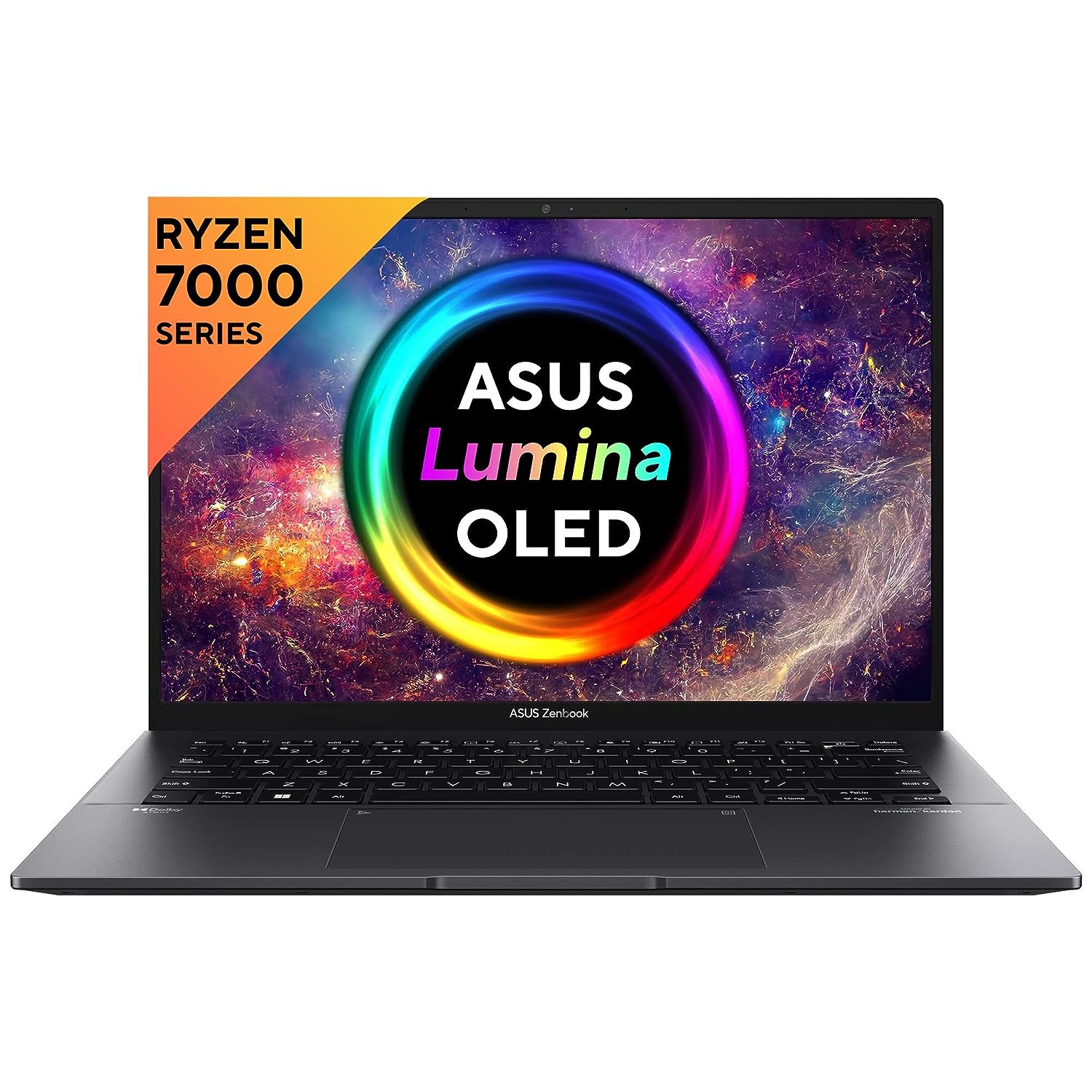
- Screen: 14-inch 2880*1800 OLED touch
- CPU: AMD Ryzen 5 7530U
- RAM: 8GB or 16GB
- Storage: 256 GB or 512 GB SSD
Apart from Macbooks and Windows, some students prefer budget-friendly options with sufficient specifications. For such students, we have a wide range of Chromebooks, Vivobooks, Zenbooks, etc from many brands.
Accordingly, the Asus Zenbook will be the same as you want as it is thin and light which does not compromise with the performance. It will be a total value for money as it is a budget-friendly device suitable for high school and university students.
It will be a top pick as you will love the beautiful 14-inch OLED touchscreen with professional-grade quality. Further, these Zenbooks are known for their portability and sturdy enough to pass some military-grade tests.
Moreover, you can carry this laptop to your class without worrying about the battery life which is sufficient in it. Even you do not need to carry dongles because of the ample port selection and the top-tier performance of the AMD Ryzen CPU inside.
As a university student, you will get this laptop within your budget and with almost all professional specifications as well. With all these grade features, the Asus Zenbook 14 OLED marks one of the best laptops for university students especially those who are in engineering or design fields.
Pros
- Aesthetic 14-inch OLED touchscreen
- Battery life
- More ports that require no dongle
- Sturdy and Ultraportable
Cons
- Log in AMD model compared to Intel
- Integrated AMD Radeon Graphics do not dazzle
My Overview
After going through all the advantages and disadvantages of this Zenbook, we shall consider this Asus Zenbook 14 OLED as the best value laptop for students. If you look for the specifications of this laptop and it suits your course needs, you can pick this laptop.
3. Microsoft Surface Laptop 4
Microsoft Surface Laptop 4

- Screen: 13.5in PixelSense (2,256 x 1,504) touch
- CPU: 11th-generation Intel Core i5 – i7 /AMD Ryzen 5 – 7
- RAM: 8GB – 32GB
- Storage: 256GB – 1TB SSD
- Graphics: Intel Iris Xe / AMD Radeon
If you are comfortable with using a Windows laptop, we have the Microsoft Surface Laptop 4 on our list. This is because you will feel more convenient with the thin and light structure which is ideal for carrying everywhere.
You shall make use of the PixelSense touch screen if your course requires creative research work. During the launch of Surface Laptop 4, students felt it was quite expensive and not budget-friendly.
However, after the launch of Microsoft Surface laptop 5, we will be getting more price discounts and offers on this Surface 4.
The comfort we get on the keyboard of this Surface 4 laptop will be suitable for students who need to do long typing work or assignments. Even without a power socket for a longer period, you can do your work and video streaming as well because of the 14 hours of longer battery life.
One good thing about this laptop is that you get a choice of CPUs integrated with graphics from either Intel or AMD. Most configurations of this laptop could coordinate light photo editing or design work because of the 8GB of RAM.
The added advantage is that you can do simple graphics work with the touchscreen if you are a visual design student. So, it is a fair choice for university students who have enrolled in a course that requires a simple design work.
Pros
- Excellent screen
- Comfortable keyboard
- Configured to get a lot of power
Cons
- No sufficient ports
My Overview
As a result of this discussion, we put forward that the Microsoft Surface laptop is a decent laptop for those who prefer a Windows laptop. Additionally, you can enjoy the higher specifications if you need some visual design work as a university student. Hence, go get this laptop if this laptop fits within your budget and if you are a Windows lover.
Do Check this article – Best Laptops for AI Students
4. Acer Chromebook Spin 514
Acer Chromebook Spin 514

- Screen: 14in Full HD (1920 x 1080) 16:9 Touchscreen
- CPU: AMD Ryzen 5 3500U processor quad-core 3.7 GHz
- RAM: 8GB
- Storage: 128GB eMMC
- Graphics: AMD Radeon Graphics shared memory
In recent times, Chromebooks have been on trend because of their user-friendly nature, portability, and low prices. So, if you are on a tight budget and need a laptop for basic research and study purposes for your university education, you can pick this topmost Chromebook from our list.
Among Chromebooks from various brands, you can choose this as it fits your budget with all basic specifications. It highly supports basic and simple tasks like writing essays, taking notes, browsing, etc.
However, you have to keep in mind that it will not support some applications available on Windows or Mac OS as this laptop runs Chrome OS. Instead, you can get a wide range of laptops that support the Chrome OS available as browser-based apps.
The reason why we recommend Acer Chromebook Spin 514 is that it is a 2-in-1 laptop that can be connected to a tablet. A sharp 14-inch full HD touchscreen and AMD Ryzen Configuration of this laptop ensure the good performance of several tasks.
For a university student who requires a lot of typing work, the comfortable keyboard in this Chromebook will support a lot. You do not need to care about peripherals and additional storage as this laptop has several ports.
Moreover, you will appreciate this Chromebook for its ergonomic design and portability compared to other Chromebooks. The tablet functionality and user-friendly Chrome OS are other advantages if you are buying your first laptop as a university student or high school student.
Pros
- Large 14-inch FHD touchscreen
- Heavy aluminum frame
- Fast and heavy performance
- Budget-friendly
Cons
- Flash memory instead of SSD
My Overview
Conclusively, you should pick this laptop definitely if you are new to laptops and looking for one with the least budget. The only thing you should remember is that the Chrome OS of this laptop does not support the apps of Windows or Mac OS. Thus this is one of the great options in case you need a budget-friendly or user-friendly laptop without much application support as in Windows or Mac.
5. Asus Vivobook Pro 15
Asus Vivobook Pro 15
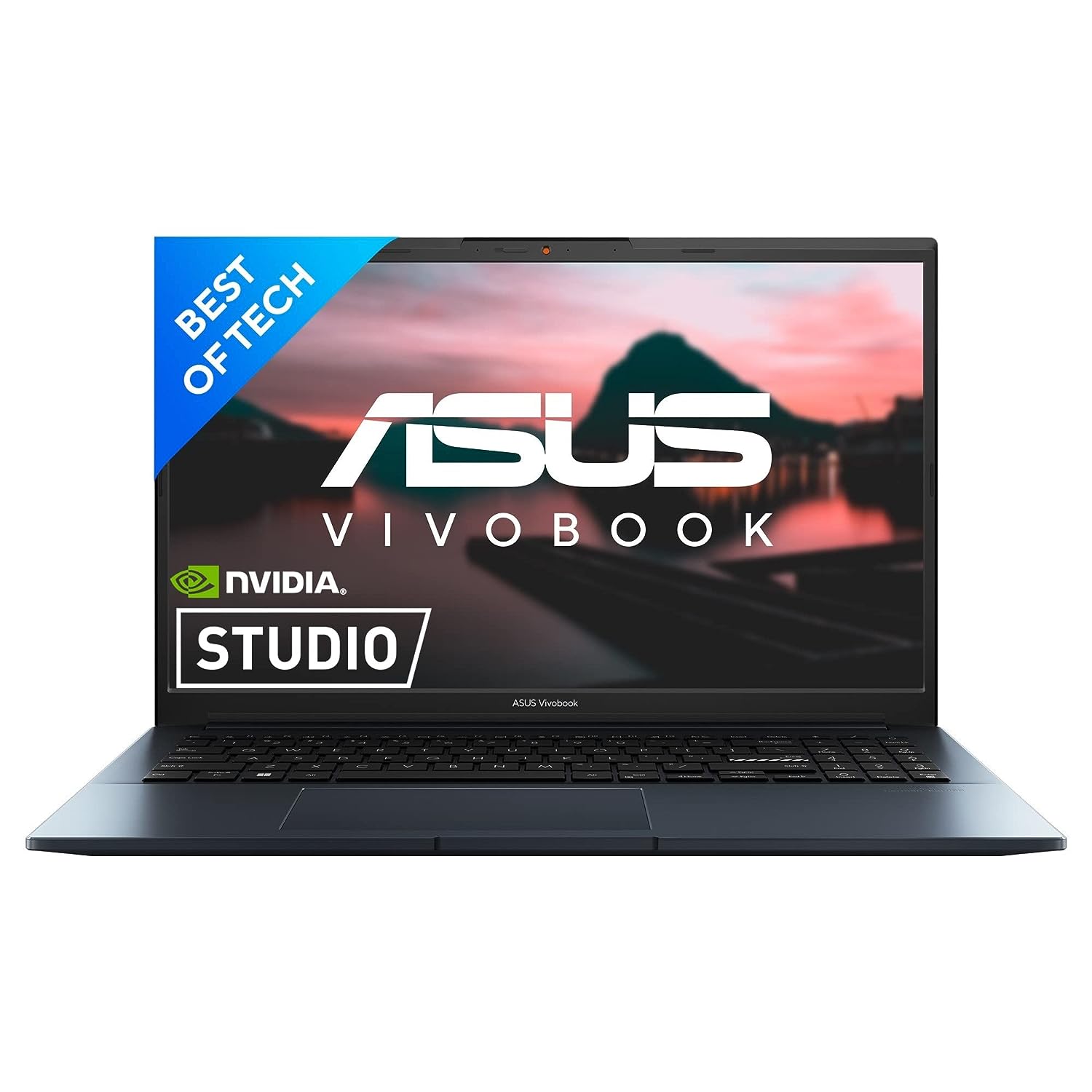
- Screen: 15.6in FHD (1920 x 1080), 2.8K, 120 Hz
- CPU: Up to AMD Ryzen 9 – 7940HS 4.0GHz (8-core/16-thread) with Radeon 780M
- RAM: 8GB or 16 GB
- Storage: Upto 1 TB
- Graphics: Up to NVIDIA Geforce RTX 4060
As we have gone through Chromebooks in our list, we shall look over the Vivobook from the Asus brand again. Similar to the previous Chromebook, this will be another good choice for those who are looking for a budget-friendly laptop as a beginner.
Also, you will feel more convenient with the ultra-lightweight nature of this laptop and it is portable that you can carry it anywhere with ease. Truly, this laptop is a great gift for photography students who are looking forward to buying one that fits their budget.
We call it a multitasking laptop that balances both personal use and professional work with its specifications. Accordingly, you can trust me with the multiple uses of this laptop like essay writing, online lectures, extensive photo editing, Team meetings, and light game sessions as well.
In addition, the processing power of this Vivobook is enough to run various creative software including 3D modeling slicers, Adobe Suite creative cloud apps, etc. You will be awestruck with the Pantone-verified OLED screen of this device which lets you experience the perfect photo editing. For sure, you will fall in love with some small design features of this Vivobook like a built-in privacy shutter, fingerprint reader, and backlit keyboard for late-night essays.
It is a total value product for students who have enrolled in creative courses as it is not priced much. Also, the specs of the 16 GB RAM configuration are enough to run most software for visual art and design students.
Pros
- Cost-effective with sufficient specs
- Good color gamut for creative design works
- Lightweight and portability
Cons
- No 4K display
- Average speaker quality
My Overview
After considering all the specifications, we conclude that it is a great choice if you need a cost-effective laptop. Overall, you can choose this if you are a beginner who needs a user-friendly device. Thus, match the specifications of this Vivobook with your expectations before buying this one.
6. MSI Prestige 14 Evo
MSI Prestige 14 Evo

- Screen: 14-inch Full HD
- CPU: Up to 11th Gen. Intel® Core™ i7 U-Processor
- Storage: 512GB NVMe SSD
- RAM: 16GB LPDDR5
- Graphics: Intel Iris Xe Graphics
This laptop will be one of the suitable choices if you are looking for a Windows laptop for your educational purposes. It is a good option among the best laptops for university students in the middle range.
MSI Prestige 14 Evo comes with suitable specs which is sufficient for college students for most courses. Also, the design will be fancy which will attract more people and it will not resemble a bulky gaming laptop.
The 16 GB RAM of this laptop has enough oomph for students who are in the field of visual designing and photo editing studies. Even if the Integrated Iris Xe graphics do not support enough for video editors and 3D modelers, it is of great use for photography students
The microDS slot and 100% sRGB coverage are considered perks by photography students and you can benefit from it. So, this is a specially designed solid Windows laptop for high school and college students.
Pros
- Light-weight and relatively portable
- Good security features
Cons
- Integrated graphics is the only option
- Pedestrian screen resolution
My Overview
We consider this MSI Prestige 14 Evo laptop as one of the best Windows laptops for University students that fits within the budget. It is more likely a middle-range laptop that is suitable for basic purposes along with simple design works. Taking the specifications, brand, and price into consideration, you can buy this laptop as a university student.
Have a look at this article – Best Laptops for Note Taking
7. Dell XPS 17
Dell XPS 17

- Screen: 17in FHD+ (1920 x 1200) InfinityEdge Non-Touch Anti-Glare 500-Nit – 17in UHD+ (3840 x 2400) InfinityEdge Touch Anti-Reflective 500-Nit
- CPU: Up to 11th Generation Intel Core i9-11980HK
- Storage: Up to 4TB M.2 PCIe NVMe
- RAM: Up to 64GB DDR4-3200MHz
- Graphics: Up to NVIDIA GeForce RTX 3060 6GB GDDR6
The first reason that you can choose this laptop is it is the largest laptop in our list of the best student laptops for university students. People who study computers and other graphics-related programs will need a relatively larger screen.
So, this could be the best choice of Windows laptop for university students who have enrolled in such computer and design courses. Based on your price, and educational level, you can pick this device with some powerful hardware, with higher specs, and equipped with an 11th generation Intel i9 processor.
Adding the device with 64 GB of memory and an Nvidia GeForce RTX 3060 graphics card will be helpful for you to benefit from the full features. You can easily handle many tabs open on Google Chrome with striking 4K videos as well with the help of 32 GB RAM.
From graphic designing to 3D courses, you can study any computer courses you want with the help of a 17-inch 4K Ultra HD resolution screen which has an aspect ratio of 16:10. Moreover, the display of this device supports 100% Adobe RGB 94% DCI-P3 color gamuts which are the major needs of students of creative courses.
Additionally, the impeccable picture quality which delivers sharp details and vibrant colors, HDR, and Dolby Visio features are effective for students of graphic design disciplines.
The larger screen size not only supports creative works but is also perfect for gaming purposes letting you make everything great from work to play. Regrettably, the only disadvantage about this Windows laptop is 6 hours of battery life while we run a battery test.
Pros
- Significant performance with powerful configurations
- Slim and portable design for a 17-inch larger laptop
- Good display with slim bezels
Cons
- Battery Life
My Overview
Except for the battery life, everything is on top tier which a student of creative courses needs. So, there are doubts about why this Dell XPS 17 laptop is on the list of the best laptops for creative students.
Even you can have the best experience during your online classes with 1080p resolution and plenty of volume through the 2.5W stereo speakers. Overall, it will be a great pick if you are satisfied with the price, brand, and a few cons of this laptop.
8. Microsoft Surface Go 3
Microsoft Surface Go 3

- Screen: 10.5in 1920 x 1280 (220 PPI) PixelSense Display
- CPU: Intel Pentium Gold Processor 6500Y – 10th Gen Intel Core i3
- Storage: 64GB eMMC – 128GB SSD
- RAM: 4GB – 8GB
- Graphics: Intel UHD Graphics 615
This is the second laptop from the Microsoft brand that marks the best affordable option in the case of university students. You can identify this Microsoft Surface Go 3 laptop as the best 2-in-1 tablet in the Microsft family.
It has a similar design to the Surface Pro but it is capable of running low-demand software and web-based applications which is an ideal choice for young university students like you.
In addition, this laptop can run some basic designing software applications and it comes equipped with Windows 11. For designers and animators, using the Clip Studio Paint will make it easier to create digital illustrations.
However, editing photos images or videos is quite difficult on this device. As we know that it is a tablet, you will have to buy the keyboard and the stylus as well separately if you need them.
Even when you pair this laptop with a keyboard and other accessories, it remains the same light-weight and compact compared to other light-weight laptops in the market.
This compact size, portability, and comfortability are the features that will make you consider this laptop to buy as a university student.
Pros
- Windows 11
- Affordable for hybrid
Cons
- Touch Cover or Stylus is not included
- Average specifications
My Overview
Considering all the positives and negatives, we put forward that Microsoft Surface Go 3 is a perfect one for students who expect portability as an important factor. Accordingly, this laptop supports all the basic work a student does in addition to simple creative works. If you are okay with the specifications and considering buying a lightweight device, you can go for this one.
9. Acer Aspire 5
Acer Aspire 5

- Screen: 14in, 1080p, IPS LCD
- CPU: 11th generation Intel Core i5 / Intel Core i7 OR AMD Ryzen 5
- Storage: 256 GB
- RAM: 8 GB
- Graphics: Intel UHD integrated graphics
Even after reading this article, if you can not find a budget laptop that fits within your price, here you go. This is because Acer Aspire 5 is one of the best laptops for university students looking forward to purchasing a suitable laptop at a relatively lower price.
The best part is that it is one of the few budget laptops that runs Windows 11 and you can get it at a price almost equal to Chromebook. Some disadvantages are that it can not run some graphically demanding applications which makes it clear that you can not use it wisely if you are a graphic design student.
If this is the first laptop for a high school student or a university student who needs it for basic study purposes, this laptop suits them.
The one thing that makes the disadvantage of this laptop is the inclusion of a brand-specific charger over the regular USB-C which does not make the device more fancy. Moreover, the laptop can handle the basic image editing in Adobe Photoshop which most university students require.
Regrettably, you can not get the benefit of video editing or 3D design on this device which needs more equipped hardware. However, this is a perfect Windows laptop for a student at an affordable price.
Pros
- Affordable and cost-effective laptop
- The selection of ports is very good
- 1080p screen
Cons
- Not powerful enough to do demanding media or graphic work
My Overview
Conclusively, this is the best budget-friendly laptop for a beginner or the one who needs the first laptop to be the best within the price. So, you can enjoy some extra specifications at this lesser cost with this laptop. In my point of view, I can say that you can go for this laptop if you are seeking a cost-effective laptop with sufficient specifications.
10. Mac Pro 16 (2023)
Mac Pro 16 (2023)

- Screen: 13.3in, 2,560 x 1,600
- CPU: Apple M1 Pro / M1 Max
- Storage: 512GB – 8TB
- RAM: 8GB – 64GB
- Graphics: Integrated 14-core or 16-core GPU with M1 Pro / M1 Max chip
Significantly, this Mac Pro 16 (2023) is another laptop from the Apple brand that is suitable for university students. We know that Apple laptops are pretty expensive and this is suitable only for students who like to invest in a laptop with higher specifications.
Undoubtedly, this is one of a kind a designing student or a 3D animator needs which has the relevant features in it. You will appreciate the power and efficiency of this laptop that takes part in graphically demanding disciplines.
For sure, you will feel like this Macbook Pro 16 is a replacer of a desktop computer in many aspects. Additionally, you will experience smooth and fluid rendering performance with ease while working with design.
Further, you will not see the signs of slowing down or buffering while editing videos, and even 8K and Multicam timelines are responsive. Moreover, other features like Blackmagic Design, DaVinci Resolve, and Fusion projects are working smoothly on this device.
We found that the laptop runs 10 hours of battery life in Cinema 4D without even getting uncomfortably hot or turning into the red indicator. Even, though the laptop is quite expensive, this is the best affordable choice for those who have enrolled in creative courses like graphic design or animation.
Pros
- Apple hardware at its best
- Great battery life
- You can use iOS apps
Cons
- Devoid of USB-A port
- Expensive for a student’s laptop
My Overview
In my opinion, this is one of the best laptops with high-end specifications for creative university students. You may feel it is costly if your need is only a basic laptop as a student who studies a normal course in the university, unlike designing or animation.
Also, you shall prefer this laptop of 14-inch size if you feel a 16-inch laptop is a bit heavier. Overall, you can pick this laptop if you are ready to invest some amount for your study purposes.
You might find it helpful – Best Gaming Laptops Under $600
11. Asus TUF Gaming A15
Asus TUF Gaming A15

- Screen: 15.6-inch FHD (1920 x 1080) 16:9
- CPU: Up to AMD Ryzen 9 4900H
- Storage: 256GB SSD – 1TB SSD
- RAM: 8 GB to 32 GB
- Graphics: Up to NVIDIA GeForce RTX 2060 6GB
Seemingly, you are pretty sure that the Asus TUF Gaming A15 is a gaming laptop but it is also a suitable one for most students. This is because the laptop is capable of running demanding applications and other software.
Also, you will have the chance to play video games to take breaks from your study purposes. Though this laptop is not the most powerful gaming laptop on the market, this is the affordable one coming with Nvidia graphics.
This makes the students consider it an option for dabbling with Maya, blender, or many other applications used within the industry to create games or other 3D designs.
In addition, we have an impressive battery life of ten hours along with 2 hours of intensive gaming. Even if you can not get the full capability as a desktop you can enjoy the portability with this laptop along with similar specs.
Before anything, you can just use this laptop as a 2-in-1 laptop for using educational software and gaming as well. Thus, you can make use of this gaming laptop if you are looking forward to using it for dual purpose.
Pros
- Comparatively affordable for a gaming laptop
- Good battery life
- Good all-round screen
Cons
- Moderate display
My Overview
As per the usage of the Asus TUF Gaming A15, you can go for it if you like to experience using the gaming laptop. You can enjoy all the higher specifications for your study purpose along with the joy of using some gaming applications. You can pick it for sure if you are satisfied with the features and price of this TUF gaming laptop.
12. Lenovo Ideapad Flex 3 Chromebook
Lenovo Ideapad Flex 3 Chromebook
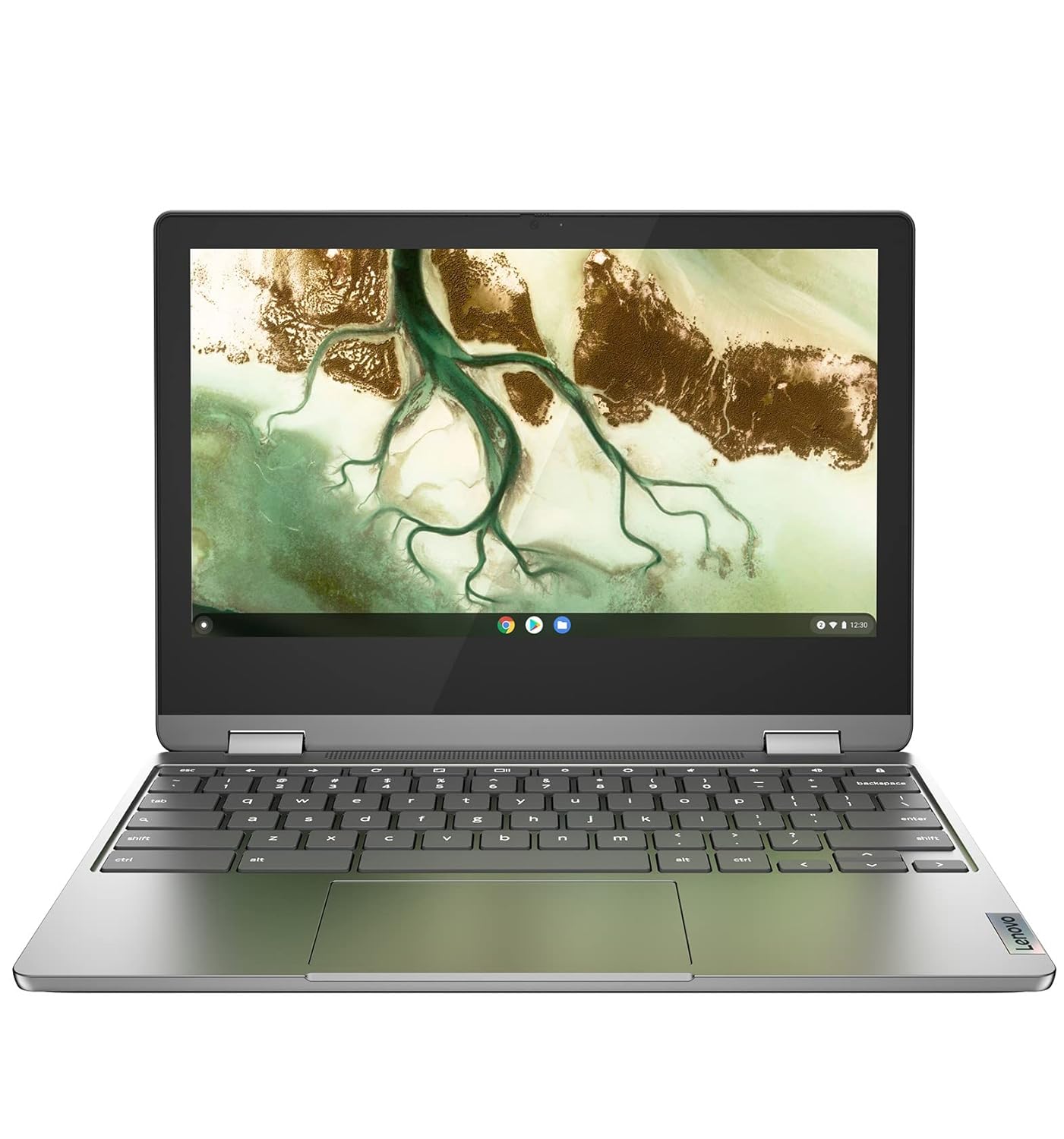
- Screen: 11.6-inch HD 1366 x 768 IPS
- CPU: MediaTek MT8183 Processor (2.0 GHz)
- Storage: 64GB eMMC Flash Memory
- RAM: 4 GB LPDR4
- Graphics: Integrated Graphics
If you are thinking about an inexpensive and decent option for buying a laptop, Chromebooks may come to mind. Accordingly, the Lenovo Ideapad Flex 3 is a good affordable Chromebook if you are a university student looking for a basic laptop for your study purposes.
The built-in ChromeOS in the laptop runs very well and will support you in your daily tasks like browsing, document creation, and Emailing. Also, you can use this laptop for video streaming when you wish to take a break from studying or attending your online classes.
Surprisingly, this laptop is a 2-in-1 device which lets you use it like a tablet whenever you want to. So, it is as flexible for you to use it as a laptop and tablet as well based on the mode of usage.
For sure, students will love to get the flexibility of using two different modes without the need to switch between two devices. Further, the battery life of this device will last for 16 hours with a playback test and there is no need to charge it when you take it to your school or college.
Pros
- Value for money
- Well built
- Good battery life
Cons
- Outdated design
- Not much powerful
My Overview
The Lenovo Ideapad Flex 3 Chromebook takes place on the list of our best laptops for university students due to its affordability. As a student with a limited budget and minimal requirements, you can buy this and make use of the needed basic specs. Hence, this laptop stands as a decent laptop for a student enrolled in a regular university course other than graphic design or animation.
13. MSI GF63 Thin (2022)
MSI GF63 Thin (2022)

- Screen: 15.6-inch 1920×1080 IPS-level, 144Hz
- CPU: Intel Core i5-10500H – i7-11800H
- Storage: Up to 1TB PCIe SSD
- RAM: Up to 32GB DDR4 RAM
- Graphics: Nvidia GeForce GTX 1650 – RTX 3050 Ti
Many people look forward to buying a gaming laptop that is of great help to educational software as a university student. Fortunately, for them, the MSI GF63 Thin is the one which will satisfy your educational and relaxation modes.
So, there will be no need to spend separately to take breaks from studying and to play games if you have a gaming laptop like MSI GF63 Thin laptop. You can enjoy the dual purpose of this laptop by satisfying both your academic and non-academic needs.
In addition, it is easy to handle this laptop even if you can not expect the portability of a Macbook or Dell laptop. Even the processing units and graphics features will amaze you with their performance and efficiency.
Because of the GPU available on the laptop, you will be able to handle graphically-intensive tasks very easily. Moreover, the other specifications enhance the work which will be great enough for productivity work and any work involved in technical fields.
Pros
- Excellent performance for this price
- Sufficient number of ports
- Solid Build Quality
Cons
- Average Battery Life
- The charge cable is poor
My Overview
After going through many best laptops for university students, we can consider this MSI GF63 laptop as a valuable one. This is because you can satisfy your gaming needs and basic college work as well with the help of this laptop. So, you can go for it if the above specifications and price suits your needs.
14. HP Envy 13* 360 (2022)
HP Envy 13* 360 (2022)

- Screen: 15.6-inch 1920 x 1080 400-nit multitouch-enabled IPS
- Storage: Up to 1TB SSD
- RAM: Up to 16GB
- CPU: 12th Gen Intel Core i5 – i7
- Graphics: Intel Iris Xe Graphics
This HP Envy 13*360 laptop hits the topmost place because of the laptop’s thin and easy-to-carry design. Along with this ergonomic design, excellent OLED screen, good battery life, and other higher specifications make the laptop the ideal choice for University students.
Not only, do the features make it suitable for you but also the price is affordable for a high school student or University student. The interesting thing about this laptop is that it can compete with many 16-inch laptops in the market.
You will be comfortable with this laptop when you do multiple tasks like spreadsheets, word processors, conference calls, and multiple browsers. Also, the battery life is quite appreciable with a total of 9 hours of battery life.
Though the HP Envy laptop is not a budget-friendly one, it is pretty reasonable because of the OLED technology delivering vivid colors. After all, the keyboard and port selection are suitable for students which has a lot of flash drives
Pros
- Excellent Performance
- Great battery life
- Portable
Cons
- Average touchpad
- No HDMI ports
My Overview
Because of its portability, you can make use of the working benefits of this laptop even when you are outside. So, you can choose the HP Envy 13*360 laptop if you are looking for some laptops to carry wherever you want. You should go through the specifications and price before fixing this laptop to buy it as a university or high school student.
Factors to Consider Before Buying a Laptop for University Students
Even though you compare the overall performance before selecting a laptop, you should consider certain essential things. You can get help from this article by looking over some of the factors mentioned below if you are buying a laptop for as a university student.
#Portability
The first and foremost thing a school student or University should consider is the portability of the laptop as they may be required to carry the laptop to their study places. So, picking a lightweight and thin laptop is necessary if you wish to take it wherever you want.
#Battery Life
In some circumstances, you may be put in a situation where a power source or power supply is not available making it unable to charge your laptop. To protect yourself from this kind of situation, you should choose your laptop wisely with great battery life.
#Affordability
Before anything, making sure of the amount you would like to spend on your laptop is very important to financial frustrations. So, decide the amount you wish to invest for a laptop as a student considering your course and study purposes. If your budget is low and if your course is a basic one, you can choose laptops like Chromebooks. On the other hand, if your budget is high, you can go for a laptop with higher specifications like Macbooks, gaming laptops, and other Windows laptops.
Apart from these factors, there are some specifications you need to check on a laptop to compare and buy which are as follows.
#Laptop Class: It indicates the portability of the laptop like ultraportable, detachable, convertible, 2-in-1, etc.
#Processor: You should be very sure of the processor you want which includes AMD Ryzen, Intel Core i3, i5, and i7, Apple, etc followed by the processor speed.
#RAM: We consider RAM as an important factor as it determines the memory capacity of a laptop and you should go for a higher RAM based on the usage.
#Boot Drive Type and Capacity: This is related to the storage of your laptop which helps you to save more files and media items.
#Screen Size and Display: Screen size and display play a vital role in the usage of a student who attends online classes, does projects, etc. So, prefer a bigger screen size and higher resolution while taking care of screen and display.
#Graphics: If you are a creative student like graphics, designing, or animation, you should take care of choosing a suitable graphics processor like AMD Radeon, Intel Iris, etc.
#Operating System: Similar to graphics, you should consider the Operating System which has to be taken care of by all the students. This is because different OS run in a different system which will not allow some software. For example, Chromebooks will not include some applications of Windows.
#Battery Life: It is an essential thing that denotes the time you can use your computer without the need to charge it.
Other features you should take care of while selecting a laptop as a University student are weight, dimensions, wireless networking, touch screen, screen refresh rate, etc.
Conclusion
At last, we are about to end this session we had on purchasing a laptop among the best laptops for University students. Above are some of the laptops from top brands whose specifications are suitable for a high school student or a university student.
You shall go through the specifications of each laptop and compare the features you need in your laptop. Also, ensure that you have considered all the essential factors before finalizing your laptop.
Spending a few minutes exploring various laptops and comparing their specifications will let you buy the best one. Hope your comparisons and research on buying the best laptops will make sense and you may end happily by buying the laptop you wished for.