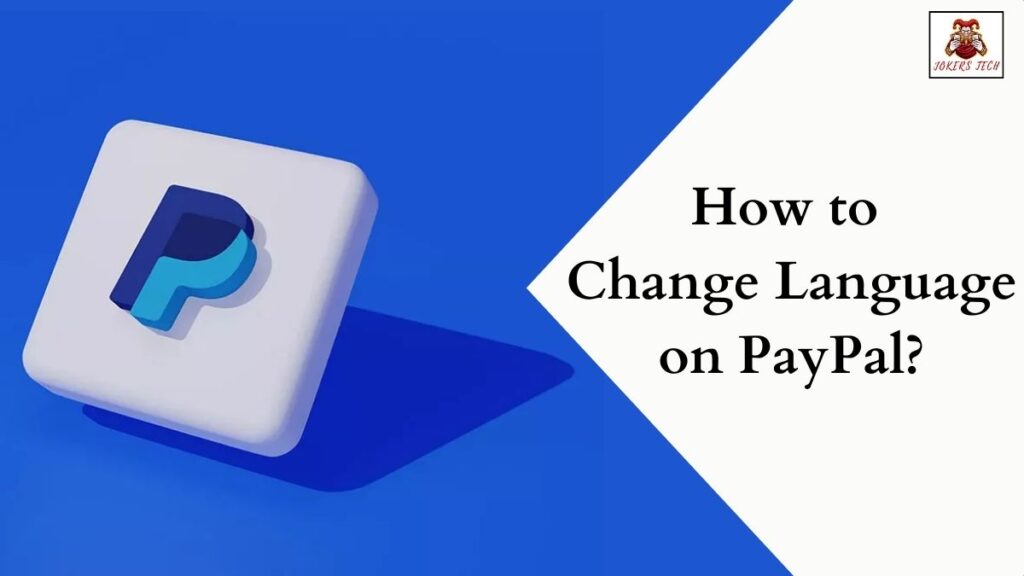Do you love to level up your entertainment by watching ITV Hub on PS5? So, get ready to elevate your gaming console into a full-fledged entertainment powerhouse.
Everyone knows that PS5 is an incredible gaming console but you may not know that you can also use your PS5 device to access a world of exciting TV shows and movies. Accordingly, you can get into this guide to unlock a vast library of ITV content and take your entertainment experience to the next level.
Suggested for you – How to Watch Monday Night Football on Samsung Smart TV?
Table of Contents
Can You Download ITV Hub on PS5?
Yes, you can download ITV Hub on PS5 but the app is not available as ITV Hub now due to its successor. As per the upgrade of ITV Hub, the app is available as ITVX and you can download the app from the PlayStation Store of your PS5 device.
How to Watch ITV Hub on PS5?
If you want to get and access ITV Hub on PS5, you should know the availability of the respective app on your PlayStation device. In that way, ITV Hub will not be available on any devices because the ITV Hub app has been changed to ITVX.

Yes, ITV Hub is available as ITVX which is a British ad-supported streaming service that shows original content from the broadcaster, livestreams of the ITV channels, etc. Additionally, FAST channels, exclusive, and licensed programming are available on ITVX which is supported by PS5.
ITVX app is available on PlayStation devices like PS4 and PS5 which you can install on your gaming console. So, you can follow the steps below to get and watch the ITVX app that helps you watch the content of ITV Hub on PS5.
Step 1:
As the first step, connect and set up the PS5 device switching on your console.
Step 2:
From the home screen of your PlayStation 5 device, you should go to the PlayStation Store.
Step 3:
Now, select the search icon on the PlayStation Store and enter the app name ITVX to search for it.
Step 4:
Once you find the ITVX app in the search results you can install it on your console.
Step 5:
After installation, open the ITVX app and create an account or sign in with your ITVX account credentials.
Step 6:
Then, choose a relevant subscription package of ITVX and subscribe to it.
Step 7:
After all, you can select your desired ITVX and watch it on your PlayStation 5 console.
Check this article – Who Makes Westinghouse TV?
This is the procedure that will let you watch and enjoy the content of ITV Hub on PS5 through the successful ITVX app.
Ending Up
As a result, we have reached the finalizing portion of this guide on how to watch ITV Hub on PS5 after a precise discussion. We have made it simple because of the availability of the ITVX app on PlayStation devices and you do not need to seek any alternative options. Just you can follow the short and crisp steps mentioned above to install and enjoy the content of ITV Hub on PS5 which is now newly named ITVX.
Frequently Asked Questions
Why Can’t Get ITV Hub on my PS5?
You can not get ITV Hub on your PS5 console as the ITV Hub app is replaced by ITVX which is the successor of ITV Hub. Since ITVX succeeds the ITV Hub, you can search for ITVX on the PlayStation Store and install it on your PS5 console.
Is ITVX Free?
Yes, ITVX is a free ad-supported streaming service in the UK that offers various entertainment content, movies, and other programs. However, you can subscribe to its premium at 5.99 EUR per month or 59.99 EUR per year to enjoy the content of ITVX without ads.