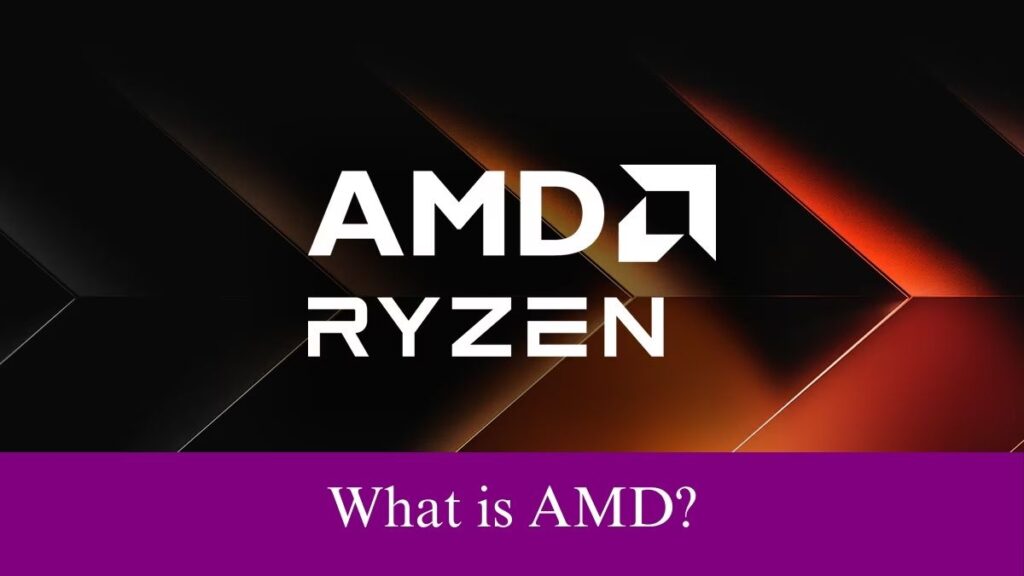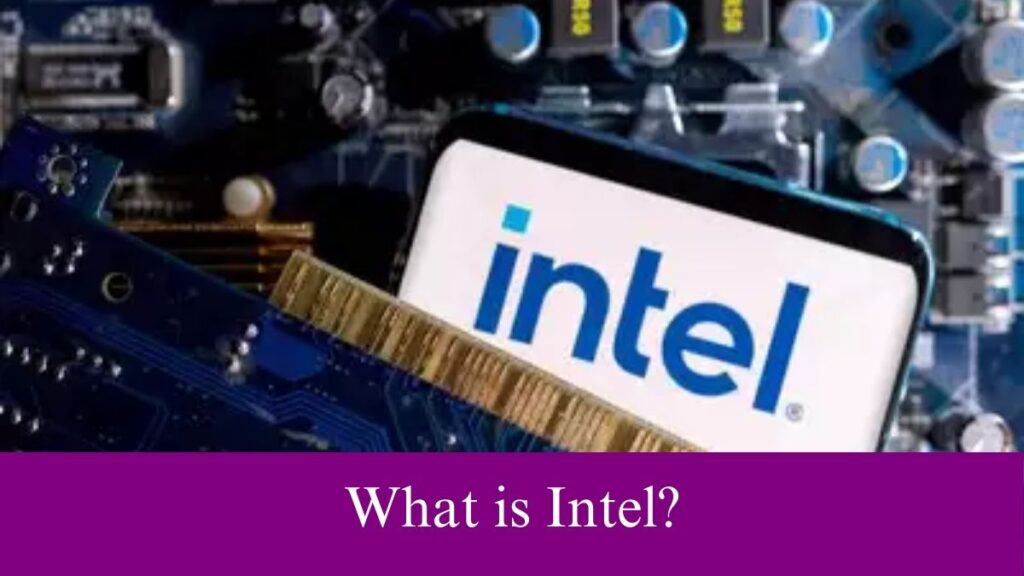What is SSD: We all stick around to various electronic devices in this digital world like computers, smartphones, tablets, etc. Among them, the Computer is the most frequently used device for office purposes or personal use.
So, it is important to be aware of some computer specifications that play an important role in performance and usage. In that way, memory and storage are the key specifications that determine the speed and how much you can store in your device.
The storage further has several forms like SSD, HDD (Hard Disk Drive), etc which differ by nature. Now, we shall look over the essential details of SSD (Solid State Drive) to get to know what is SSD.
Table of Contents
What is SSD (Solid State Drive)?
SSD which stands for Solid State Drive is a new generation storage device used in computers different from traditional storage options. It stores data using flash-based memory which is faster than the traditional Hard Disk Drives (HDD).
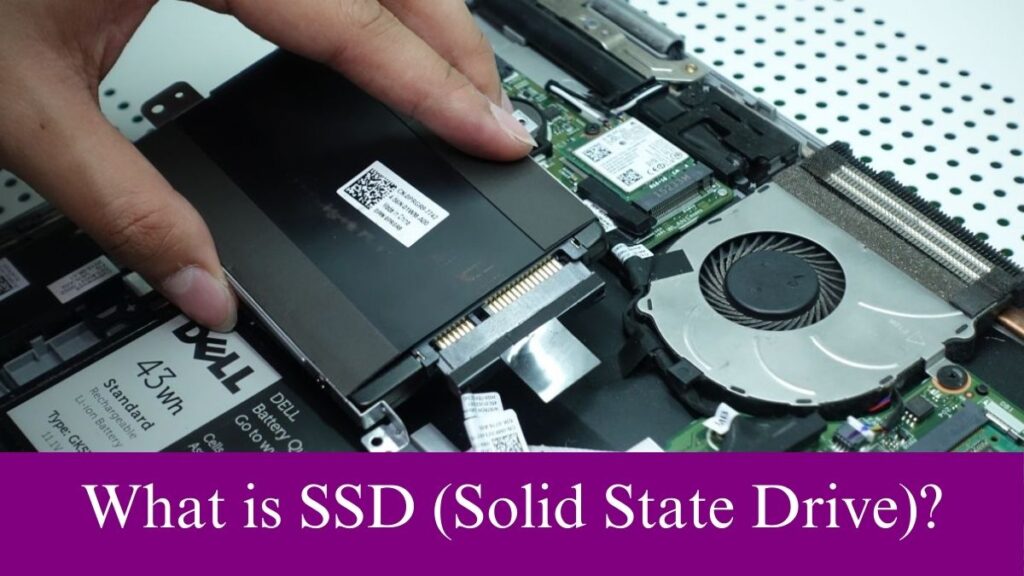
Accordingly, the flash memory inside the SSD is written, transferred, and erased electronically where SSDs do not have the moving parts found inside mechanical Hard Disk Drives (HDD). On the other hand, without moving parts, SSDs are fast and quiet but they have a high price tag compared to HDDs.
Comparatively, SSDs used to have less storage capacity but now you can find the SSDs in almost all sizes. You may see that SSDs are often used on high-end machines or inside consumer PCs as secondary storage devices. Hope this section of the guide clearly explains to you what is SSD.
What does a Solid State Drive Do?
SSD serves as a computer’s long-term memory which stores and remembers files even when your device is turned off. Also, SSDs work along with your computer’s memory (RAM(Random Access Memory)) and processor to access and use data. This data includes Operating System, Programs, documents, games, photos, music, etc.
Here, we shall see the role of SSD in performing some basic edits if you wish to access data from a spreadsheet for instance. Programs and files are available on your storage drive for the spreadsheet you want to access.
Once you open the spreadsheet, your processor transfers the program data from your storage SSD or to your system’s RAM for short-term access and use. Here SSDs speed up the data process over HDDs where SSDS can show their value which is the amount of time it takes to load programs and files.
Then, the processor accesses data from the RAM which is your computer’s temporary workspace. After that, Memory is used to run the program.
It is important to know the difference between your computer’s memory and storage which will help you in having a great storage device. Even you can transform your system’s performance by installing an SSD.
Types of SSD in Computer
Solid State Drives (SSDs) come in various types with unique uses that satisfy different needs and the types are as follows.
#SATA SSDs (Serial ATA):
This type is the most common SSD that works with most computer systems as they use the same connection as regular drives. Also, these SSDs are faster than traditional Hard Disk Drives that let you easily access and transfer data. Additionally, SATA SSDs make your computer extra responsive by reducing delays but the overall performance is limited by the SATA’s connection speed.
#PCIe SSDs:
These types of SSDs connect directly to your computer’s motherboard crossing the limitations of the SATA SSDs. So, it indicates that they can transfer data much faster and have lower delays comparatively. These SSDs are perfect for tasks that need fast storage such as gaming or any work that requires massive quantities of data. PCIe add-in cards and M.2 drives are forms that come for this type of SSD.
#NVMe SSDs:
NVMe SSDs are even quicker than SATA SSDs as they use a unique technology that works with a different connection PCIe. This type is often used in high-end computers and storage systems that want super-fast speeds. It would be suitable for tasks that involve large documents, complex calculations, and real-time data processing.
#M.2 SSDs:
The M.2 SSDs are small SSDs commonly used in laptops and compact computer systems. This type immediately connects to the motherboard through the M.2 Slot which saves space and eliminates the need for extra cables. It can use SATA or PCIe interfaces that offer various performance options which are known for being small and having excessive storage capacity thereby providing fast speeds.
#U.2 SSDs:
This SSD type is just like PCIe SSDs in performance but uses a different physical interface. Also, they come in a 2.5-inch size allowing them to fit into standard drive bays. U.2 SSDs have high storage capacities and fast speeds that make them suitable for organization servers and workstations that require reliable and huge storage.
#External SSDs:
These are portable storage devices that connect to computers using USB or Thunderbolt interfaces. Also, they are easy to plug in and use thereby providing convenient storage expansion, data backup, and document transfers. Comparatively, external SSDs offer faster data transfer speeds than hard drives. This will be suitable for those who need portable garage solutions.
Difference Between SSD and HDD
- SSD stands for Solid State Drive whereas HDD stands for Hard Disk Drive.
- The time for reading and writing data in SSD is shorter whereas it is longer in HDD.
- Lower latency in SSDs and higher latency in HDDs.
- SSDs support more operations of input/output per second whereas HDDs support fewer operations.
- SSDs do not have rotating disks and motors and the weight of SSDs is light whereas the weight of HDDs is heavy.
- Transfer of data is not sequential in SSDs and it is sequential in HDDs.
- SSDs do not provide noise but mechanical movements in HDDs produce noise.
- SSDs are compact and expensive whereas HDDs are larger and cheaper.
- SSDs are safe from the magnetic effect and magnets can remove the data in HDDs.
- SSDs generate little heat because of the absence of moving parts but HDDs generate more heat because of the mechanical part.
- SSDs consume less power than HDDs.
- The average boot-up time in SSDs is 10 to 13 seconds and it is 30 to 40 seconds in HDDs.
- The file opening speed of SSD is 30% faster than that of HDDs.
- No vibration in SSDs as there are no moving parts but HDDs result in vibration due to the spinning of platters.
Conclusion
Conclusively, this will be a valuable guide for you if you are looking for a crisp and clear explanation of what is SSD. This will help you to learn the importance of storage devices like SSDs, HDDS, external devices, etc. Thus, you can make use of all this information on SSD to choose your new device wisely and to understand the capacity of your existing device.