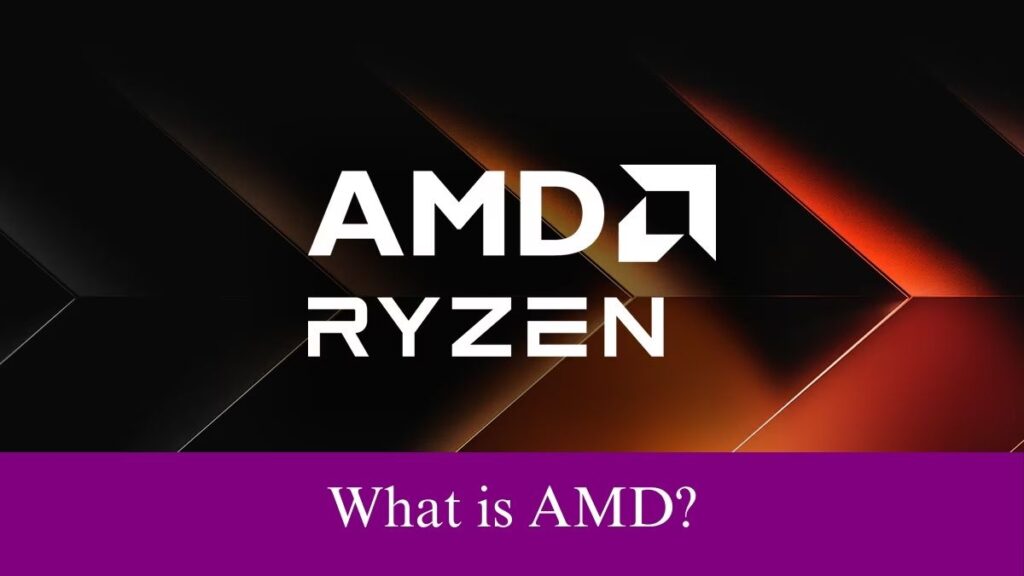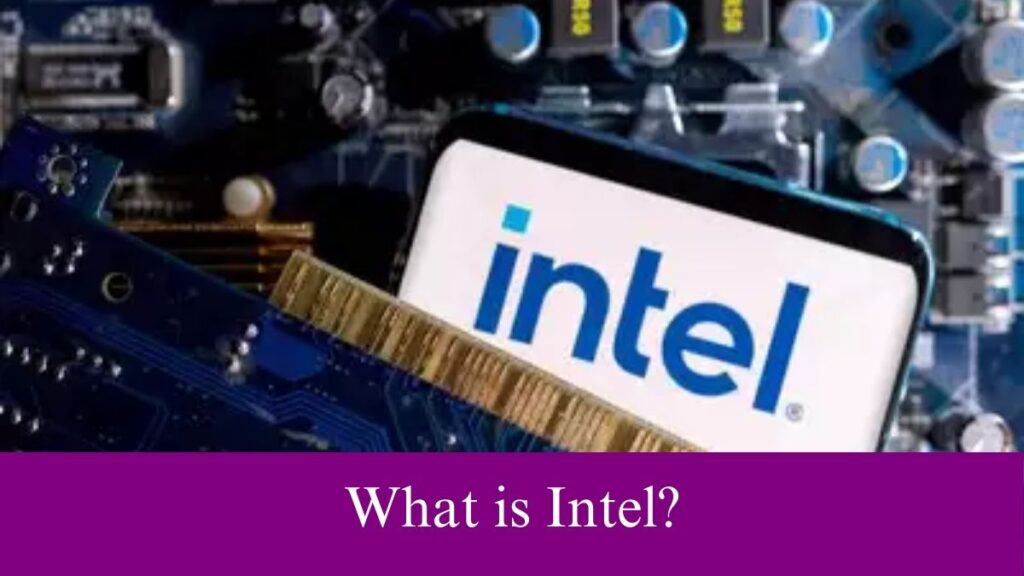What is ROM: We can not spend a day without the usage of electronic devices as everything has become digital these days. Whether it be official work or personal work, we should rely on devices like computers, smartphones, etc.
Other than techies, some people may not be aware of the specifications of those devices that play a major role in performance. However, it is important to have a clear idea about the specifications and features of an electronic device if you are about to buy a new one.
Accordingly, it is important to know about the Memory types of a computing device to buy a new one with the best ROM. Continue reading this article to go through everything you need to know about what is ROM and its types.
Check our article to find What is RAM which is also a primary spec in a computer.
Table of Contents
What is ROM and What does ROM stand for?
As we know ROM stands for Read Only Memory which is one of the two types of computer memory including RAM. It stores permanent data and instructions for the device to start up and it is a memory that can only be read from but not written to.

In other terms, it is a storage type that can’t be changed or modified and retains its contents even after the power to the device it is installed in has been turned off. We consider this memory as the essential one to any computer system as it contains the instructions needed for the computer to boot up and run its programs.
Also, ROM is a non-volatile memory that stores data permanently but cannot be written over or erased. Instead, it can only be read from which makes it ideal for use in computers as it allows them to access information quickly without the need to constantly write and rewrite data. So, this makes the ROM an incredibly efficient form of storage that can hold instructions and other types of data with very little effort or maintenance.
Role of ROM
ROM stores the instructions given by the computer to do basic functions like initializing hardware components and loading the Operating System. These instructions remain unchanged after the computer has been programmed and so these instructions are referred to as firmware. Also, a user can not modify the firmware hence its name read-only memory.
Difference Between RAM and ROM
RAM is a type of computer memory where the computer stores the data temporarily whereas ROM permanently stores the data. The data in the ROM is not lost when the device is turned off but the data in RAM gets lost once the device is turned off.
Also, ROM chips can store some MegaBytes (MB) of data between 4MB and 8MB whereas RAM chips can store multiple GigaBytes (GB).
Types of ROM in Computer
There are several types of ROM (Read Only Memory) as follows.
#MROM (Masked Read Only Memory)
You should know that ROM is as old as the semiconductor technology before the first ROM, which is MROM consisting of word lines and bit lines joined together by transistor switches. This type is physically encoded in the circuit and only be programmed during fabrication and was not so expensive.
#PROM (Programmable Read Only Memory)
PROM is a kind of digital memory where each bit is locked by a fuse or anti-fuse. The data stored in it is permanently stored and can not be changed or erasable and is used in low-level programs such as firmware or microcode.
#EPROM (Erasable Programmable Read Only Memory)
EPROM which is also called EROM is a type of ROM that can be reprogrammed and the data stored in this ROM can be erased and reprogrammed again by Ultraviolet light. Before the arrival of EEPROM and flash memory, EPROM was used in microcontrollers.
#EEPROM (Electrically Erasable Programmable Read Only Memory)
As the name of this ROM denotes, the data can be programmed and erased electrically. Correspondingly, the duration of erasing and programming of the EEPROM is about 4ms to 10ms which is used in microcontrollers and remote keyless systems.
How Does ROM Work?
ROM operates using integrated circuits called Memory Cells and is sustained by a small and long-life battery in the computer. These memory cells contain transistors connected in series which allow electrical current to flow through them when power is given.
If current passes through these transistors, they create a magnetic field that stores the data from the memory cell until it is cleared by another signal being sent through the transistor. The data stored in these cells cannot be changed or deleted except for specifically instructed external sources like computer processors or hard drive controllers.
In other terms, the ROM contains two basic components namely decoder and OR logic gates. First, the decoder receives input in binary form and the output will be the decimal equivalent whereas the OR Gates in in ROM use the decoder’s decimal output as their input.
ROM contains a grid of rows and columns that are used to turn the system on and off performing like a disk array. Each element of this array correlates with a specific memory element on the ROM chip and a diode is used to connect the corresponding elements. The address input is used to find the memory location once a request is received.
Advantages of ROM
As we saw above, ROM provides the necessary instructions for communication between various hardware components which is essential for the storage and operation of the BIOS. However, it is used for basic database management to hold software for basic processes of utilities. Also, it is used to read and write to peripheral devices in addition to some other advantages as follows.
- ROM does not require refreshing because of its Static nature and it is easy to test.
- Since ROM is non-volatile, it is more reliable than RAM and it cannot be altered or accidentally changed.
- Its content can be accessed and verified anytime.
- Less expensive compared to RAM.
Disadvantages of ROM
- ROM cannot be modified
- Slower than RAM
Conclusion
As a result of this guide, we probably had a little deeper knowledge about what is ROM and its role in devices. I hope this information about ROM, its work, and its advantages helps you in various ways. Thus, you can make use of this article to learn what is ROM, the importance of ROM, and choose it the right way when you buy a new device.