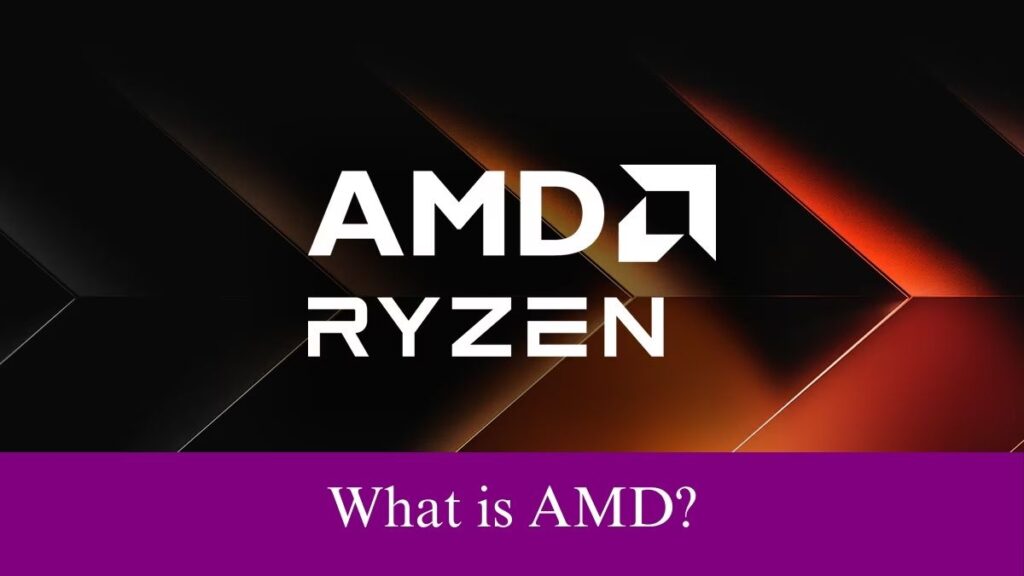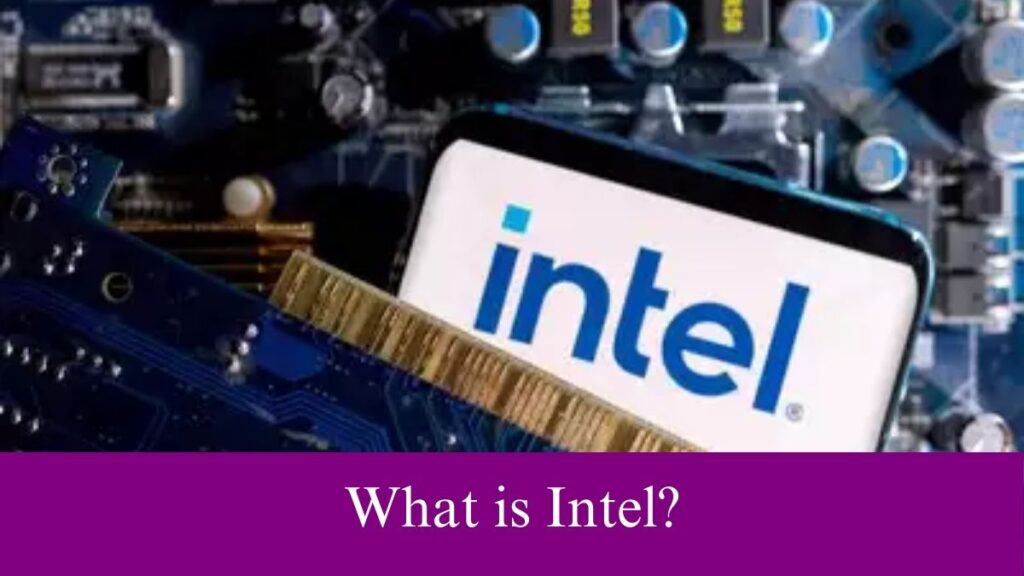What is HDD: Now, we are put into a situation where nothing is possible without electronic devices like computers, tablets, and smartphones. As the importance and use of such electronic items has been increasing, everyone should own a computer be it for their official use or personal use.
We might have come across the terms RAM, ROM, SSD, HDD, CPU, etc very often while we are looking to buy a new device. These are all the parts or specifications of computing devices we should know about. However, most people lack the knowledge of some specifications in a computer and its importance. Here, we are all set to discuss some interesting details about HDD which will be helpful for you.
Table of Contents
What is HDD in Computer?
HDD stands for Hard Disk Drive is a non-volatile computer storage device that stores data like Operating System(OS), applications, user files, etc. Here, non-volatile means devices that store and maintain the stored data even when it is turned off.
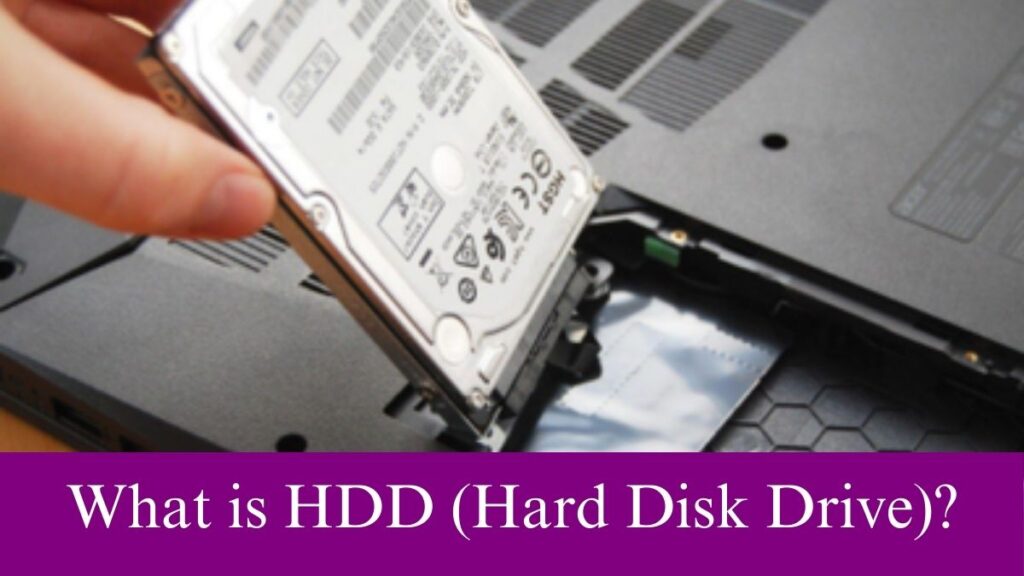
As every computer needs a storage device, HDD is a type of storage device usually installed inside desktop computers, laptops, mobile devices, etc. Even the HDDs are installed inside consumer electronics and enterprise storage arrays in data centers.
Also, it is considered to be a secondary storage device that stores data permanently and retains it when the computer is off. The hard disk itself controls the reading and the writing of the drive when it reads and writes data as needed by programs. Probably, you have understood what is HDD through this section of the guide.
How does Hard Drive Work?
Hard Drives consist of several disk platters which is a circular made of either aluminum, glass, or ceramic that are positioned around a spindle inside a sealed chamber. Further, the platter spins with a motor that is connected to the spindle, and the chamber also includes the read/write starts that magnetically record information to and from tracks on the platters using a magnetic field.
Also, the disks have a thin magnetic coating on them whereas the motor spins the platters at up to 15, 000 rotations per minute. A second motor controls the position of the read and write heads that magnetically record and read info on each platter when the platter spins.
HDDs can store and retain data even when they have been turned off where users would not be able to store programs or documents without a storage device. This is why all computers need a minimum of one storage device to save things permanently.
Storage Capacity of Hard Disk Drive (HDD)
There are various storage capacities and some of the common storage capacities are as follows.
- 16 GB, 32 GB, and 64 GB range is the lowest one for HDD storage space which is commonly found in older and smaller devices.
- The next range is 120 GB and 256 GB which is generally considered an entry point for HDD devices like computers and laptops.
- 500 GB, 1 TB, and 2 TB are considered decent capacities for an average user who can store music, videos, photos, and other documents. However, it will not be suitable for gaming people as they need a huge space.
- More than 2 TB (Terabyte) of storage space will be suitable for users who work with high-resolution files and who need large amounts of data for their work. Also, this will be suitable for those who want to use more space for backup and redundancy, and for gaming people.
As of now, the highest capacity of HDD is 32 TB but you will get less storage space than advertised. This is because the Operating System, file system structures, and some data redundancy use a portion of that space.
External Hard Disk Drive
Usually, most HDDs are found internally in a computer and perform the task but there are some external Hard drives people purchase. External hard drives are used to expand the storage capacity of a computer to act as a portable device to back up data.
Also, they connect to a computer or device through interfaces such as USB 2.0, USB-C, or external SATA (eSATA). Additionally, these external hard drives have slower data transfers than the internal HDDs.
However, the advantage of an external Hard Drive is its portability besides being able to expand a device’s storage space. With the help of these external HDDs, users can store data from multiple devices and bring that data physically anywhere they go.
SSD vs HDD
SSDs have no moving parts unlike hard disks and SSDs have lower latency rates than HDDs as well. So, they help store critical data that needs to be accessed quickly and for applications with a high input/output demand.
Further, SSDs are configured to deliver high read/write speeds for sequential and random data requests as well. As SSDs do not store data magnetically the read performance remains steady regardless of where the data is stored on the drive.
Moreover, SSD has faster boot times and this is one of the important benefits. However, SSDs started to replace HDDs since HDDs are more vulnerable to breakdowns.
Advantages of HDD
- HDDs can store a large amount of data depending on the drive size.
- Compared to other storage options, HDDs are cheaper.
Disadvantages of HDD
- HDDs are slow at retrieving large files.
- Consumes more power
- Moving parts of HDDs produce a lot of heat.
- HDDs are less durable, especially in portable devices.
Conclusion
Hopefully, we have come to the conclusion of this article after learning several things about HDD (Hard Disk Drives). This guide might help know the difference between HDDs and SDDs which may be confusing for most people.
Also, you can make use of the article to choose to buy a new computer with the right storage device. Thus, spend a few minutes referring to the article and get to know what is HDD and other related details.