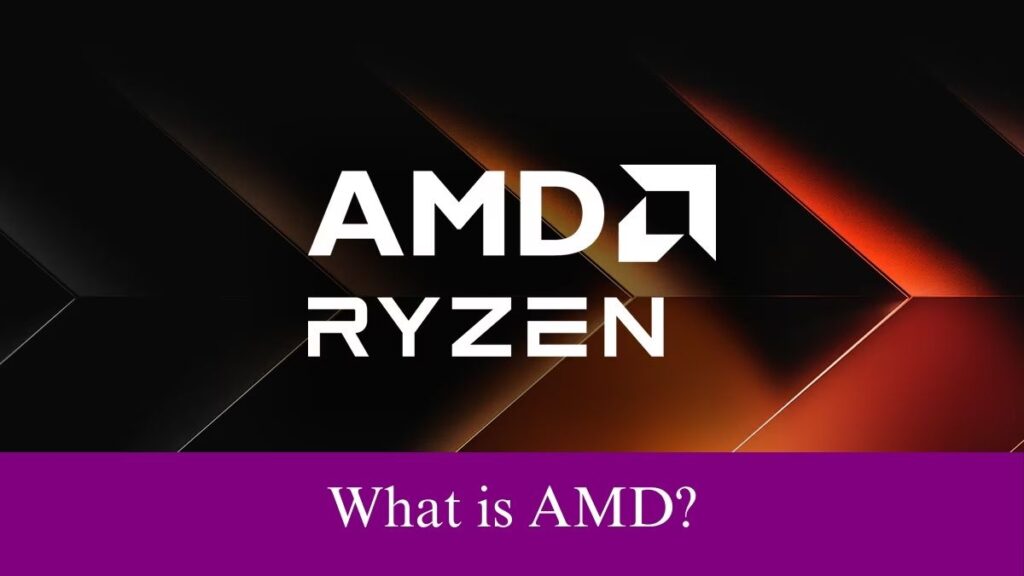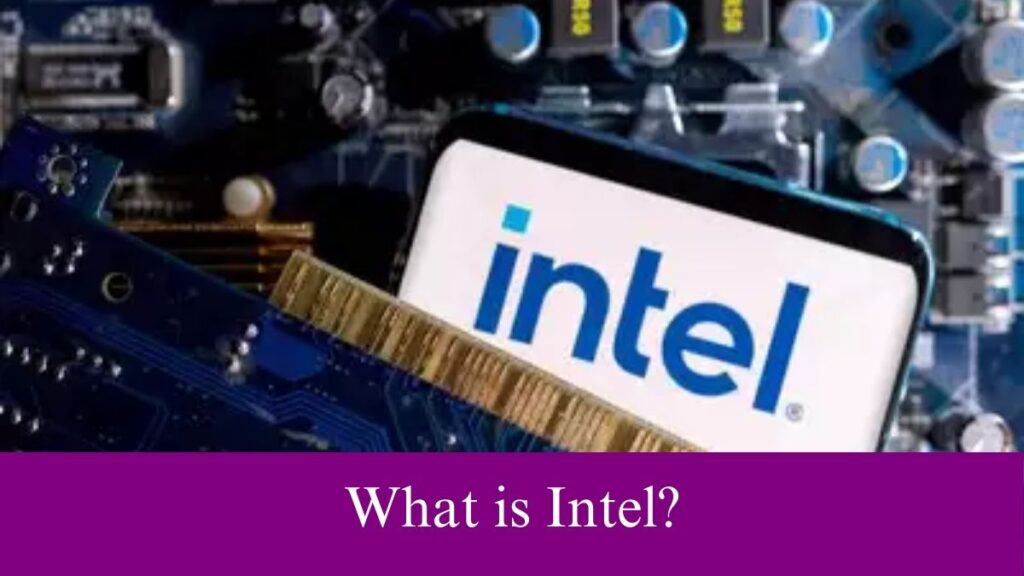What is a Processor: Though we use computers and other electronic devices in our daily lives, some people lack knowledge of the specifications. Even if people know some basic things about those parts of a computer, they will not be aware of the importance, advantages, and efficiency of those specs.
As devices like laptops and tablets have become a part of our daily lives, we should learn about the important parts of a computer. Accordingly, knowing the role of a processor in the CPU will let you know how to buy a new laptop or PC with the right processor.
Also, this clear knowledge about a processor or the CPU will help you judge the performance of a device thereby handling it well. Without any further delay, let us get into this guide to go through some interesting facts about a Processor and what is a processor.
Table of Contents
What is a Processor?
A processor is a piece of hardware and an electronic circuit that performs calculations that run a computer. It is called by other names like Central Processor, Central Processing Unit(CPU), and main processor.
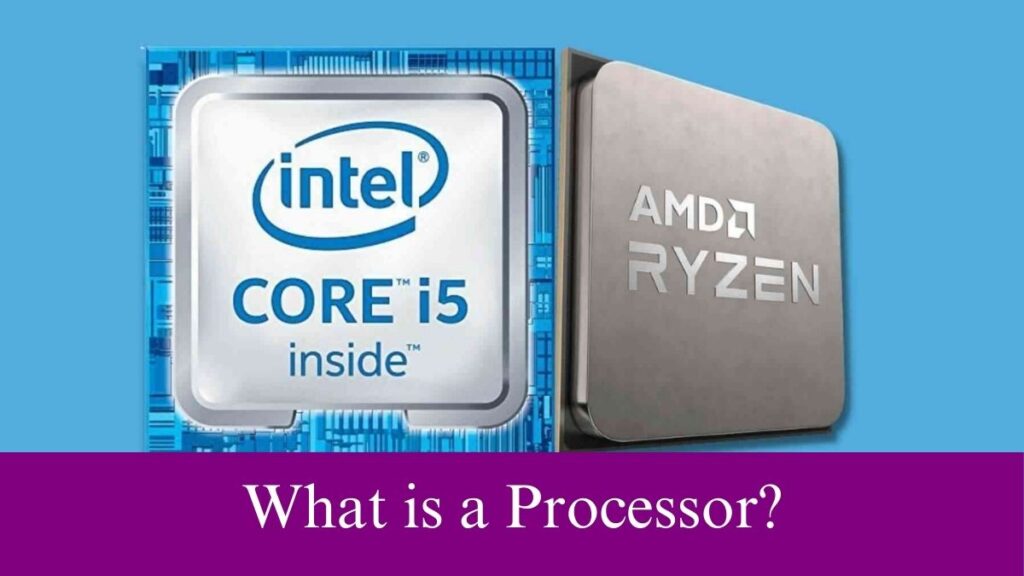
The electronic circuit performs several computer programs like arithmetic, logic, controlling, and input/output operations. We often notice that most people mention the CPU as a processor which is not correct as the CPU is one of the processors in a computer.
Not only CPU, but also the term processor denotes some external components like main memory, I/O circuitry, and specialized coprocessors like Graphic Processing Unit (GPU). However, the CPU is considered the most important Integrated Circuitry(IC) chip in a computer as it is responsible for interpreting most computer commands. Hopefully, this part of the article lets you know what is a processor.
Basic Elements of a Processor
Processor includes some basic elements and here are those as follows
#Arithmetic Logic Unit (ALU): This element carries out arithmetic and logic operations on the operands in instructions.
#Floating Point Unit (FPU): It is also known as the math coprocessor numeric coprocessor which is a specialized one that manipulates numbers quicker than the basic microprocessor.
#Registers: They hold instructions and other data supply operands to the ALU and store the results of operations.
#L1 and L2 Cache Memory: The inclusion of this element in the CPU saves time compared to getting data from RAM.
Do you know the Intel processors? If not, make sure to learn about it using our article.
What does a Processor do?
We have often come across the term that the CPU is the Brain of a PC where for sure. It is because the processor CPU carries out all the computations and processing with the help of millions of transistors directly or indirectly. In short, it is a single chip capable of processing data and it determines the performance, capability, and price of a computer. Also, it controls all the components in a PC, and its primary functions are below.
Fetch
Every instruction has its separate unique address which is stored in the main memory. Correspondingly, the CPU fetches the address of the instruction performed which is to be executed from the program counter in the memory.
Decode
Next, the instruction that is to be executed is then converted into binary code which makes the computer easily understand it and perform the required function. This process is referred to as decoding.
Execute
The process of performing a required task mentioned in the instruction is the Execution of the instruction that takes place in the CPU.
Write Back
After performing the instruction, the CPU stores the output in the memory that process which is known as a store or write back.
How does a Processor Work?
The three crucial components of a CPU are ALU, registers, and control unit in which the basic functions of the ALU and register are explained above. Also, the control unit operates the fetching and execution of instructions.
In addition, the processor that is in a personal computer or embedded in small devices is often a microprocessor. Microprocessor means that the elements of a processor are available in a single IC chip.
However, some computers operate using a multi-core processor which is a chip containing more than one CPU. To put it short, a CPU is typically a small device with pins on it facing down in a motherboard. Also, the CPU can be attached to a motherboard with a heat sink and a fan to dissipate heat.
Types of Processor in Computer
IC contains two or more processors for enhanced performance, reduced power consumption, and efficient multitasking simultaneously. So, most processors are muli-core today which has multiple, separate processors installed in the same computer.
However, the processors are plugged into the same socket, and the connection between them is relatively fast. Now, most computers have two four cores and it can increase up to 12 cores.
Single Core Processor: The CPU can process only a single set of instructions at one time.
Dual Core Processor: It can process two sets of instructions at a time.
Quad Core Processor: If a CPU processes four sets of instructions, it is a Quad Core processor.
A computer can handle more instructions if there are more cores and some processors use multi-threading which uses virtualized processor cores. These virtualized processor cores are called vVCPUs but are not as powerful as physical cores. However, adding unnecessary VCPUs can affect consolidation ratios and it would be better to have six VCPUs per physical core.
If you are unaware of AMD Processors, then make sure to check our detailed guide.
Conclusion
As a result of this guide, we have learned clearly what is a Processor and its role in a computer. The types of processors help you to choose a computer with the right CPU, GPU, and other processors.
Hope this article helped you know the role of a CPU and how it works when an instruction is given. This will let you determine the performance and efficiency of a computer making you buy the best one.
Probably, the things we explained here are short which helped you to understand better about what is a processor. Thus, it will be easy for you to buy a new device or handle the performance of your existing device better.