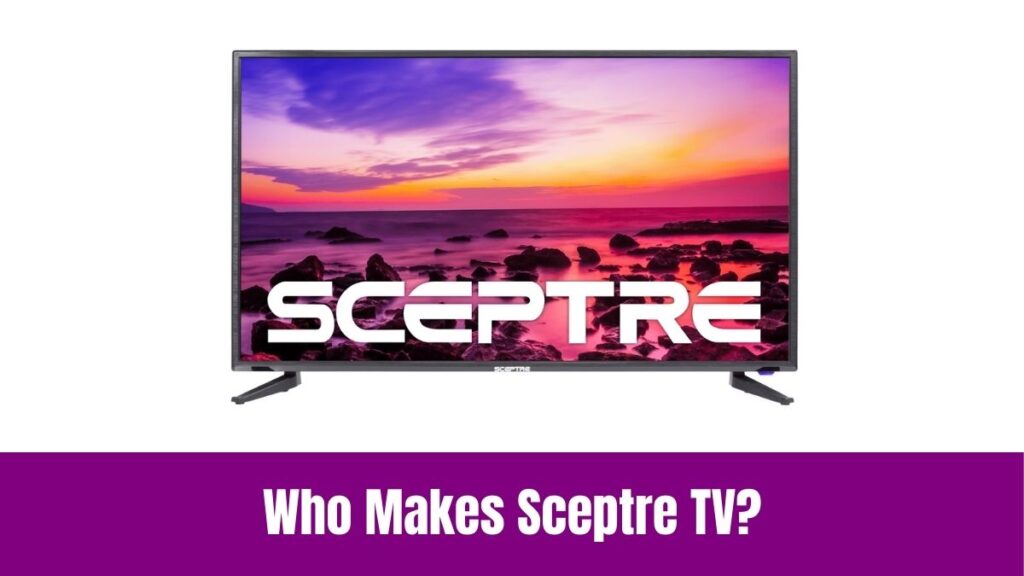Have you accidentally entered the Hotel Mode on your LG Smart TV? If so, here is a perfect article that shows you the guide on how to unlock LG TV from Hotel Mode. Seemingly, a few TV users may enable the Hotel Mode unknowingly instead of the default TV mode. Indeed, enabling the Hotel Mode will limit the option to adjust the settings manually. You cannot adjust the volume above or below the set level and the channels too.
Although on the positive side, the Hotel Mode restricts new users from misusing the TV, it also restrains the general users from default TV watching. But, don’t worry, it is effortless to turn off the Hotel Mode on your LG TV using some simple shortcuts. Continue reading the guide below to Unlock LG TV from Hotel Mode.
Suggested for you – Who Makes Westinghouse TV?
Table of Contents
How to Unlock LG TV from Hotel Mode (WebOS)?
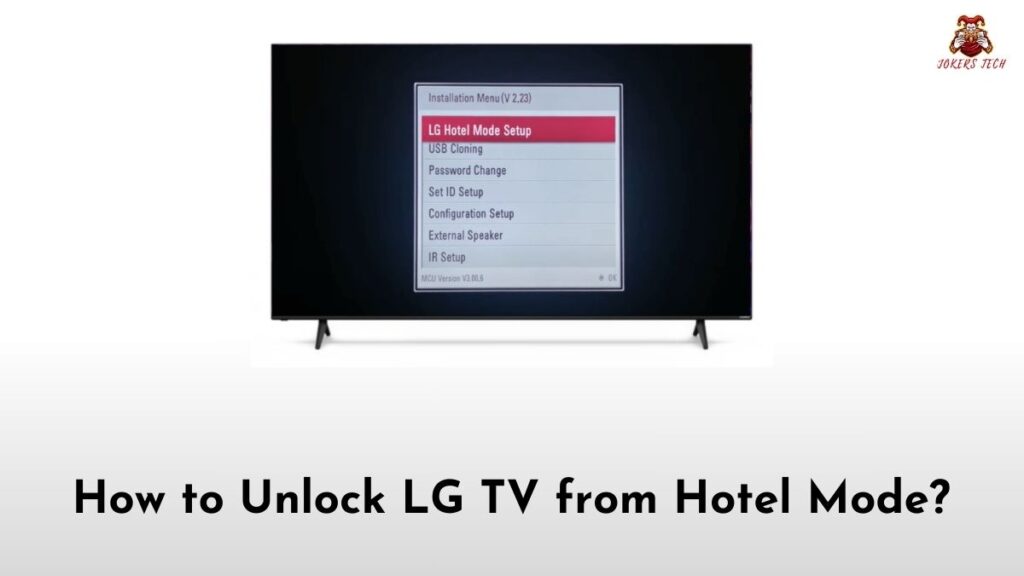
As we know, LG TVs are manufactured with two different OS(Operating Systems) including the latest WebOS and the traditional NetCastOS. Concerning that, this guide provides you with the method to unlock LG TV from Hotel Mode on WebOS.
Step1:
Initially, Turn On your LG TV and navigate to the Home Screen.
Step2:
Following that, press and hold the Menu button on the remote for 5 seconds or until you see a pop-up menu on the screen.
Step3:
Now, enter the code 1105 using the remote in the respective space and click OK.
Note: If the above code doesn’t, you can try these codes: 1015 | 8878 | 0413 | 8741 | 0000 | 7777.
Step4:
You will be provided with a menu where you can toggle off the Hotel Mode.
Turning off the respective option will disable the Hotel Mode and take you back to the default TV mode. On the other hand, you can also choose your desired TV input mode in case you are using an external streaming device.
How to Unlock LG TV Hotel Mode on NetCastOS?
If you are using an LG Smart TV with NetCast OS, then follow the steps below to turn off Hotel Mode.
Step1:
Initially, press and hold the Menu button until you can see an Installation Menu pop-up on the screen.
Step2:
Now, click the LG Hotel Mode Setup option and check whether it is turned on/off.
Step3:
If the Hotel Mode is turned on, click the arrow keys to disable it.
Step4:
Following that, restart your TV to unlock your LG TV from Hotel Mode and use it in the default TV mode.
Check this article – How to Change Language on HBO Max?
How to Turn Off Hospitality Mode on LG Smart TV?
In addition to Hotel Mode, there is also another mode on LG TV called Hospitality Mode. Don’t panic. Follow the steps below to turn off Hospitality Mode on LG Smart TV.
Step1:
Turn On your LG Smart TV and press and hold on the Menu button until you can see a Menu pop-up on your screen.
Step2:
Following that, enter the code 9876 on the box and click the Ok button.
Step3:
The respective code will open a Pic Installer Menu on your LG TV.
Step4:
Use the navigation buttons on the remote to choose the Fact Default option, and enter the code 413.
Step5:
Clicking the OK button will ask you to enter a four-digit password. Now, enter the code 0413.
Step6:
Your LG TV will restart automatically and the Hospitality Mode will be turned off.
How to Unlock Hotel Mode on LG TV Without Remote?
Pressing and holding the Menu button on the remote is very essential to unlock Hotel Mode on LG TV. But what if you don’t have the remote or the Menu button is not working? Well, in such cases, you can proceed with the steps below.
- Disconnect the LAN Cable from your LG TV.
- Use the LG TV Remote app to access the Menu button and enter the codes mentioned above.
- As a final method, you can reset your LG TV to get rid of the Hotel Mode. You can do it by pressing and holding the Power button on your LG TV for 5 to 10 seconds.
Final Note
This is how you can turn off hotel mode on your LG TV without looking for any technical experts. Although the Hotel Mode seems like a good option for outsiders, not for the primary owners. So, make use of the above guide unlock LG TV from Hotel Mode, and resume your TV watching.