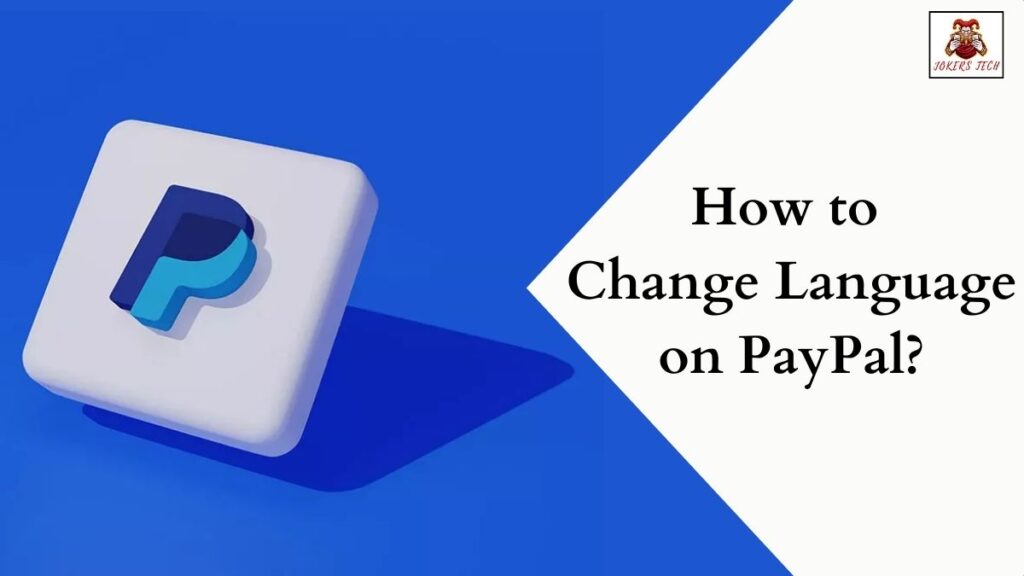Turn On and Off Subtitles on ITVX: Whenever we get bored we seek the platforms that help us get entertained with our favorite content. Many streaming platforms show a variety of movies, TV programs, sports, etc.
Though, you can find several streaming platforms, some of them will show you the programs you are looking for. So, ITVX might be one of the streaming platforms that is subscription-based and stream your favorite content.
Even if you are familiar with the ITVX app and its programs, you might not be aware of using some features. Here is an article on how to turn on and off subtitles on ITVX through simple methods.
Suggested for you – How to Turn Off Narrator on Disney Plus?
Can I Turn On and Off Subtitles on ITVX?
Yes, you can turn on and off subtitles on ITVX as long as the ITVX app supports the feature. If you are having any doubt about the further process of turning on and off ITVX, check this article.
How to Turn On and Off Subtitles on ITVX?
As we know ITVX offers subtitles features, it work well for 90 percent of programs in the app. The S or Speech bubble is the button within the video of ITVX that is responsible for turning on and off subtitles of ITVX.

You shall follow the below simple steps to turn on and off the subtitles on ITVX.
Step 1:
Initially, turn on your device and open the ITVX app.
Step 2:
After completing the login process using your ITVX account credentials, open any video on the app.
Step 3:
You can find the S button or the Speech Bubble button within the video player window when you play any video.
Step 4:
Now, you can click on the S button or Speech Bubble button to turn on or off subtitles on ITVX.
Step 5:
Finally, you can click on the S button or the Speech button to turn on it if the option is disabled to turn on subtitles on ITVX.
Have a look at this post – How to Change Language on LG Smart TV?
Similarly, follow the below steps to turn off subtitles on ITVX.
Step 1:
First, open the ITVX app on your device and log in to the app using your account details of ITVX.
Step 2:
After that, open any video of the ITVX app on your device.
Step 3:
When you pause the video, you can find the S button or Speech Bubble button on the video player window of the currently playing video.
Step 4:
If the S button or the Speech Bubble button is enabled on the video, you can turn off it by clicking on the button to disable it.
You can press the PAUSE option after any adverts have finished which will make the player controls appear.
Conclusion
We have gone through a precise and short discussion on how to turn on and off subtitles in this article. As the ITVX app offers the Subtitles feature, the process has become easier for us to utilize it.
Even you have other accessibility features like Audio Description, British Sign Language, Live TV, Fast Channels, etc on ITVX. Hope this article guided you well in using the subtitles feature in the ITVX app.
Also, you should know that the feature is available on only 90% of programs available on the ITVX app. Thus, you can simply turn and turn off the subtitles feature on the ITVX app whenever you need to.