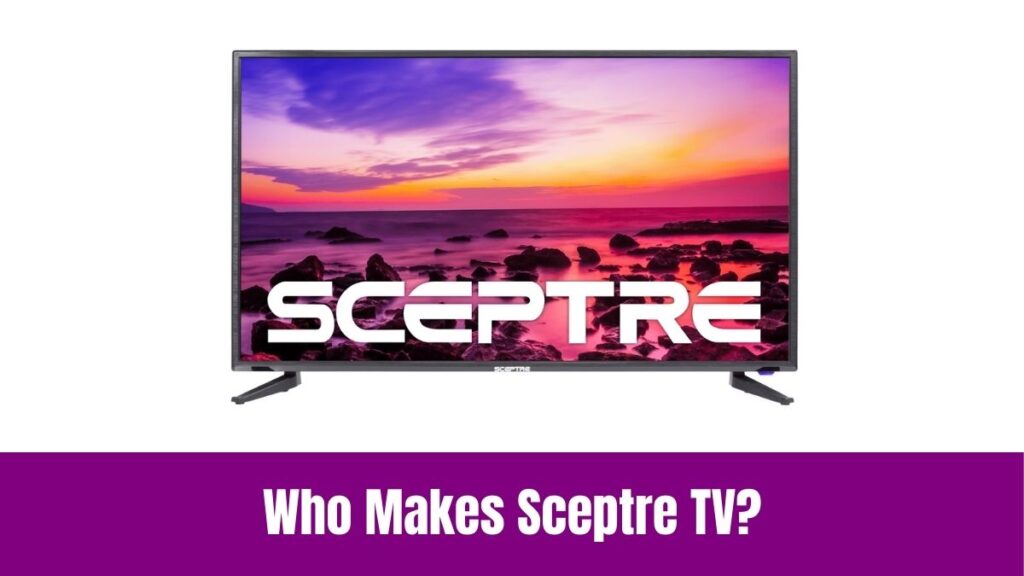I hope many football fans are excited to watch the ongoing NFL games on their TV. Accordingly, we help you by providing the methods to watch Thursday Night Football on Samsung Smart TV. Yes, Thursday Night Football is a popular game among NFL fans and it is the branding used to broadcast NFL games primarily on Thursday Nights.
Indeed, you can get exclusive game updates, live matches, and on-demand content of Thursday Night Football on the “Prime Video” app as it is the registered streaming partner of TNF games. Seemingly, Amazon Prime Video is a subscription-based video streaming service that lets you watch content on multiple genres. With that being said, read the article below to explore the methods to get and watch Thursday Night Football on your Samsung Smart TV.
Suggested for you – How to Change Brightness on PS5?
How to Watch Thursday Night Football on Samsung Smart TV?

As mentioned above, you will need the Amazon Prime Video app for watching Thursday Night Football on your Samsung TV. The best part is that Prime Video is a popular app and will be available for all the latest Samsung TV models.
In addition to Prime Video, you can also catch up the Thursday Night NFL games on the NFL Network channel and its subsidiaries like the NFL app. Furthermore, below are the steps to install the Amazon Prime app and watch Thursday Night Football on Samsung Smart TV.
Step1:
Initially, Power On your Samsung TV and ensure that it is connected to an active internet source like Wifi or Ethernet.
Step2:
Following that, launch the Smart Hub app using its dedicated app on the remote or directly from the Apps section.
Step3:
Now, click the Search icon and use the on-screen keyboard or the Voice Search feature(if available) to search for the Amazon Prime app.
Step4:
Choose the desired app and click the Install button to get the Prime Video app on your TV.
Step5:
Launch the Amazon Prime app and log in with your Username and Password to complete the sign-in process.
Step6:
Further, navigate to the sports category, find the NFL Thursday Night Football games, and start watching it on your Samsung Smart TV.
How to Get an Amazon Prime Subscription to Watch NFL Games?
Indeed, Amazon Prime is an online and subscription-based video streaming service. Accordingly, you will need a valid Amazon account and an active Prime subscription to watch Thursday Night Football on your Samsung TV. Here are the Amazon Prime Subscription packages;
- $14.99 per month and $139 per year
- $8.99 per month (Prime Video Membership alone)
- Amazon Prime Student membership – $7.49 per month and $69 per year
Make sure that you have an active Amazon account and follow the steps below to get your Amazon Prime subscription.
Step1:
Launch a browser app on your PC and navigate to the official Amazon Prime website.
Step2:
Click the Sign In button at the top right corner and sign in using your Amazon account.
Step3:
Following that, hover over your profile name at the top and click the “Try Prime for Free” option.
Step4:
Now, enter your basic details like first name, last name, and email address, and select the payment mode.
Step5:
Finally, complete the payment process to get your Amazon Prime account.
Following the account creation, you can use the respective credentials to sign in to the Amazon Prime app to watch Thursday Night Football.
Check this article – How to Change Brightness on Vizio Smart TV?
Alternative Ways to Watch Thursday Night Football on Samsung Smart TV
It can be challenging to watch live Thursday Night Football games using Amazon Prime on the Samsung TVs launched between 2012 and 2015. In such cases, you can either your NFL-compatible satellite TV streaming services to watch the desired NFL games. On the other hand, if your Samsung TV supports HDMI ports, then you can connect and use the external streaming devices like Firestick, Roku, Chromecast with Google TV, or Apple TV.
Indeed, we suggest using Amazon Firestick as it is an Amazon product and includes native support for Amazon Prime and Prime Video. However, getting an Amazon account and an Amazon Prime subscription are mandatory. With that being said, below are the steps to watch Thursday Night Football on Samsung Smart TV using Firestick.
Step1:
Firstly, you have to connect the Firestick device to the HDMI port of your Samsung TV and complete the entire setup process of signing into your Amazon account.
Step2:
Go to the Home Screen and click the Find button.
Step3:
Enter the Prime Video app name on the search bar using the virtual keyboard and search for it.
Step4:
Now, click the Get button to download Amazon Prime on Samsung TV.
Step5:
Further, launch the Amazon Prime Video app and sign in using your Amazon account.
Step6:
With that being done, you can browse the NFL Thursday Night Football event and watch it on your Samsung TV.
FAQs
How can I watch Thursday Night Football for free?
You cannot watch Thursday Night Football for free as you need an Amazon Prime subscription to watch the NFL games. On the other hand, you can use the free trial period provided by Amazon Prime to watch Thursday Night Football for free.
Can I Watch Thursday Night Football without Amazon Prime?
Yes, you can watch Thursday Night Football on the NFL Network channel. However, Amazon Prime has the exclusive streaming rights to the TNF games. So, having an Amazon Prime account will help you watch every touchdown of NFL Thursday Night Football on your TV.
Final Note
We have provided you with a detailed guide to watch Thursday Night Football on Samsung Smart TV. You can get the Amazon Prime app on all the latest Samsung TV models. In addition, we have also mentioned an alternate method to watch TNF(Thursday Night Football) on unsupported Samsung TV models. However, it is essential to have an Amazon Prime account irrespective of the device model. Make use of the above guide and enjoy watching your favorite NFL games on TV.