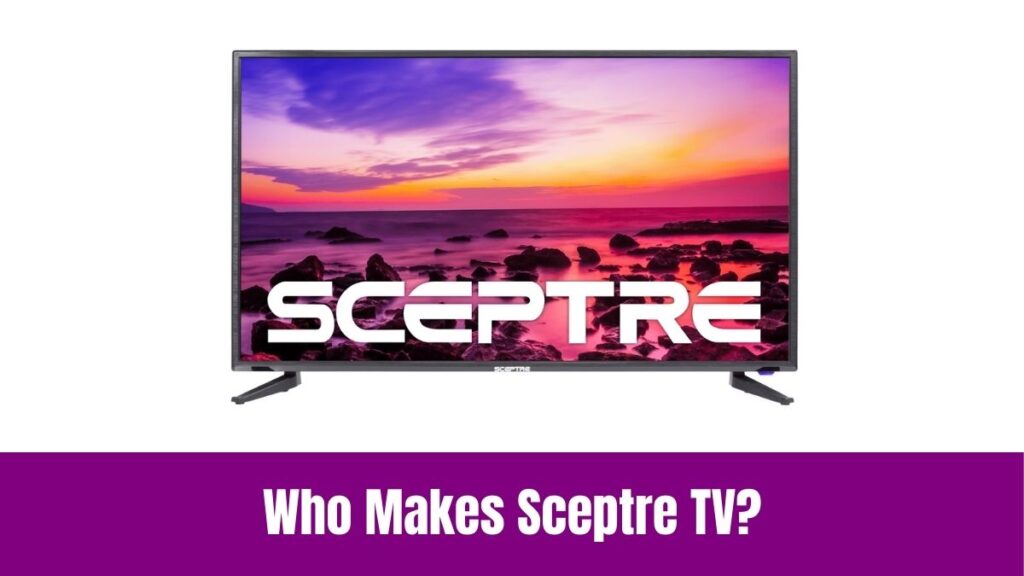This blog post will provide you with a guide to watching Optus Sport on Hisense Smart TV. Seemingly, Optus Sports is an Australian group of sports channels that helps with watching various sports events like the Women’s Super League, Premier League, National Women’s Super League, K League, J League, and much more.
It is a subscription-based service and the primary broadcaster of non-Australian soccer in Australia. Indeed, the Optus Sports service will help you with watching the latest sports news, highlights, live scores, top stories, upcoming events, and much more. Being an Australian resident if you are using a Hisense smart TV, this article will help you install and watch Optus Sports on Hisense Smart TV.
Suggested for you – How to Watch ITV Hub on PS5?
Table of Contents
Can you Download Optus Sport on Hisense Smart TV?
Yes, it is possible to download and watch Optus Sport on Hisense Smart TV. Fortunately, the Optus Sport app is natively available for various Android, iOS, Tablets, Web Browsers, Apple TV, Amazon Fire TV, Chromecast, and smart TVs including Hisense TV. All you need to do is to search and download the desired app from the dedicated app store on your TV.
How to Install and Watch Optus Sport on Hisense Smart TV with Android OS?

As said above, the Optus Sport app is available for various platforms including Android, iOS, and Fire TV. In simple words, the Optus Sport can be downloaded on devices that support the Google Play Store, Apple App Store, and Amazon App Store. The best part is that Hisense manufactures TVs with both Android and Google TV OS.
As a result, people who are using Hisense Android TV and Hisense Google TV can install the Optus Sport app on their television without any hassle. Below are the steps to install and watch Optus Sport on Hisense Smart TV.
Step1:
Initially, Turn On your Hisense TV with Android or Google TV and connect it to an active internet source.
Step2:
Navigate to the Home Screen and find the Apps section.
Step3:
Find and launch the Google Play Store app on your Hisense Android TV. If you are using a Hisense Google TV, then you can directly hit the Search icon at the top to search for apps.
Note: The Play Store service is integrated with the Apps section on Google TVs. As a result, you won’t find the Google Play Store app icon on your Hisense Google TV.
Step4:
Use the virtual keyboard or voice search feature to search for the Optus Sport app.
Step5:
Choose the respective app from the suggestions and click the Install button.
Step6:
Following that, launch the installed Optus Sport app and Sign In with your account credentials. You can visit its official website to create your free Optus Sport account.
Check this article – How to Add Tesla to Google Home?
How to Watch Optus Sport on Hisense Fire TV?
The Optus Sport app is officially available for Fire TV devices, including Hisense Fire TV. Concerning that, here are the steps to get and watch Optus Sport on Hisense Fire TV.
Step1:
Power On your Hisense Fire TV and navigate to the Home Screen.
Step2:
Click the Find option and use the on-screen keyboard to search for the Optus Sport app.
Step3:
Choose the app from the search results and click the Get button on the following page.
Step4:
Following that, open the Optus Sport app from the Apps & Games section.
Step5:
Use your Login credentials to Sign In to the respective app.
Step6:
With that being done, you can start watching your desired Optus Sport content on your Hisense Smart TV.
Also, read this article – How to Change Language on Spectrum TV?
How to Watch Optus Sport on Hisense Roku TV?
Unfortunately, the Optus Sport app is currently not available for Roku-based devices, including Hisense Roku TV. As Roku is a closed-source operating system, it does not allow sideloading of third-party apps. So, it is impossible to get the Optus Sport app on Hisense Roku TV in any way.
What is the Subscription Cost of Optus Sport?
Seemingly, Optus offers a dedicated monthly and annual subscription pack that costs $24.99/month and $299.88/annually. Optus also offers 50% off on the monthly plan for the first month. In that way, you can get an Optus Sport monthly subscription for just $12.50.
Final Note
Hopefully, we have provided you with the possible methods to get and watch Optus Sport on Hisense Smart TV. Fortunately, the desired sports streaming app is available on Hisense TVs running on Android TV, Google TV, and Fire TV OS. Ensure that you have a valid Optus Sports account to access and watch your favorite non-Australian sports on your Hisense TV.