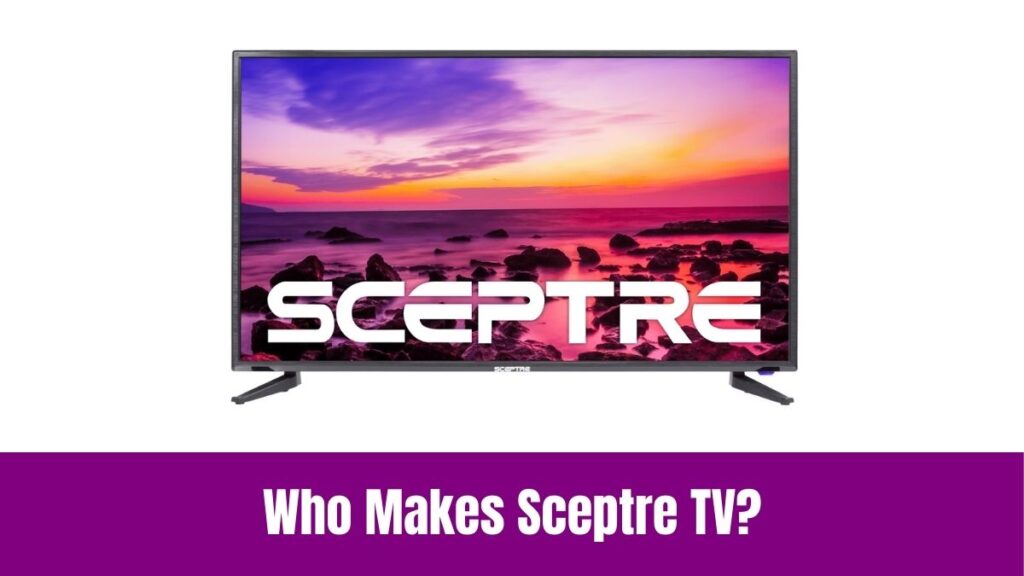Wondering about watching some interesting content on your Samsung TV? If so, watching NFL games can be the best choice. This article will give you a detailed guide on watching the NFL Sunday Ticket on Samsung Smart TV. Seemingly, NFL Sunday Ticket is an out-of-market sports package that broadcasts NFL Sunday Afternoon games produced by CBS and Fox.
The exclusive thing about the NFL Sunday Ticket is that you can’t get the Sunday Afternoon games on any other local sports channels. Moreover, NFL Sunday Ticket is a season-long subscription that can be purchased in full or on a four-month subscription. But is it possible to get NFL Sunday Ticket on Samsung Smart TV? Read below to explore the possible methods to watch NFL Sunday Ticket on Samsung Smart TV.
Suggested for you – How to Watch NFL RedZone on Samsung Smart TV?
Table of Contents
How to Watch NFL Sunday Ticket on Samsung Smart TV?

It is effortless to watch NFL Sunday Ticket on your Samsung Smart TV using the supporting TV services. In that way, YouTube and YouTube TV are the two primary services that offer NFL Sunday Ticket as a bundle with their subscription packages. Seemingly, YouTube offers NFL Sunday Ticket as one of its Primetime channels with an additional subscription cost.
However, The best part is that you can get the YouTube or YouTube TV app on most of the smart TVs including Samsung Smart TV. All you need is a valid Google account and an active subscription that bundles the NFL Sunday Ticket package. Below are the steps to install the YouTube TV app and watch the NFL Sunday Ticket on Samsung Smart TV.
Step1:
Initially, Boot Up your Samsung Smart TV and connect it to an active internet via Ethernet or Wifi.
Step2:
Following that, navigate to the Apps section on your TV and find and launch the Smart Hub app.
Note: You can find a dedicated Smart Hub button on the remote of a few Samsung TV models.
Step3:
Click the Search icon and use the on-screen keyboard to search for the YouTube TV app.
Step4:
Choose the desired app from the search results and click the Install button.
Step5:
Further, launch the YouTube TV app and use your YouTube TV subscription merged Google account to complete the sign-in process.
In the same way, you can also watch NFL Sunday Ticket on YouTube if you have purchased it as a standalone channel on the YouTube Primetime Channels.
Check this article – How to Add Apps on Dish Network?
How to Get a YouTube TV and NFL Sunday Ticket Subscription?
Indeed, both YouTube TV and NFL Sunday Ticket are subscription-based services. Fortunately, instead of buying NFL Sunday Ticket as a standalone service, you can bundle it with your YouTube TV subscription package. Seemingly, below are the subscription cost of the YouTube TV & NFL Sunday Ticket Bundle;
- YouTube TV Base Plan – $72.99 per month ($49.99/mo for first two months)
- YouTube TV Base Plan & NFL Sunday Ticket – 4 payments of $167.74 per month for both then $72.99/mo for YouTube TV.
You should have an active YouTube TV Base Plan subscription to proceed with getting the NFL Sunday Ticket Add-On. Follow the steps below to get your YouTube TV & NFL Sunday Ticket subscription bundle.
Step1:
Initially, use a browser on your PC or smartphone to visit the YouTube TV official website.
Step2:
Click the Sign In button at the top and sign in using your Google account.
Step3:
Select the Base plan initially and choose the NFL Sunday Ticket as an Add-On.
Step4:
Review your membership selection and complete the payment process.
Alternative Method to Watch NFL Sunday Ticket on Samsung Smart TV
If you are facing challenges with using the YouTube TV or YouTube app on your Samsung TV, then the only best alternative option is to use;
- External Streaming Devices(Roku, Firestick, Apple TV, Chromecast, and various gaming consoles) that support YouTube TV or YouTube
Accordingly, below are the steps to watch NFL Sunday Ticket on Samsung Smart TV using Roku.
Step1:
Firstly, connect the Roku device to your Samsung TV and complete the initial setup process.
Step2:
Following that, find and launch the Roku Channel Store from the Apps section.
Step3:
Use the on-screen keyboard and the Roku remote to enter the YouTube TV app name.
Step4:
Choose the app from the search results and click the Add Channel button to download YouTube TV on Roku connected Samsung TV.
Step5:
Launch the installed YouTube TV app and use your Google Account to complete the sign-in process.
Step6:
With that being done, navigate to the channels section, find the NFL Sunday Ticket channel, and enjoy watching the NFL out-of-market games.
Final Note
That is all to mention about the methods to watch NFL Sunday Ticket on Samsung Smart TV. Seemingly, you can watch NFL Sunday Ticket only by using the YouTube TV or YouTube app. So, make sure to get the respective subscription to watch your favorite NFL games without any hassle. Make use of the guide given above to get your YouTube TV & NFL Sunday Ticket subscription bundle using simple steps.