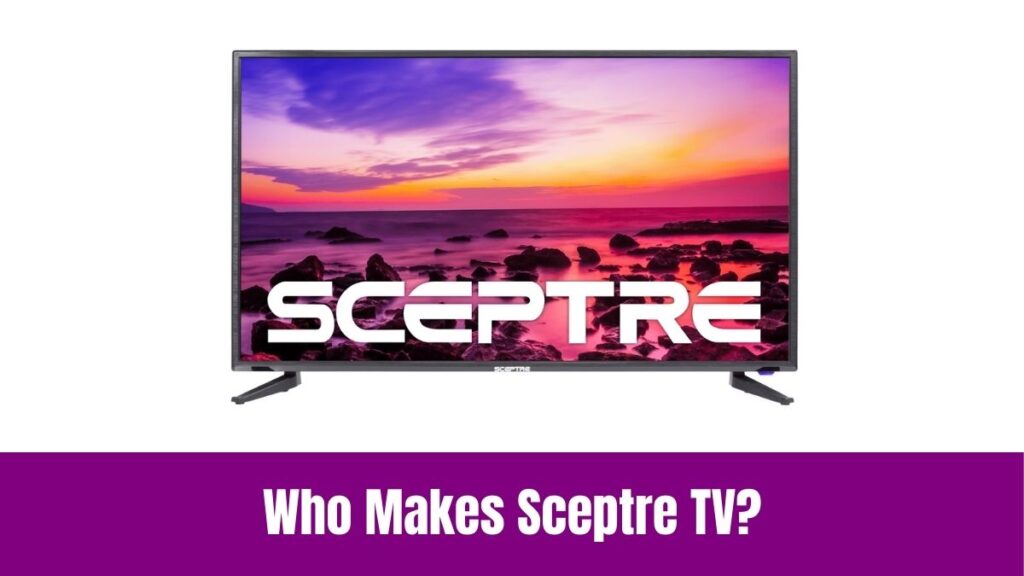The NFL Season is On and many football fans are excited to watch the NFL games on their TV. So, this article will guide NFL fans like you to watch NFL RedZone on Samsung Smart TV. Seemingly, NFL RedZone is a premium channel owned and operated by NFL Network. Indeed, the respective channel brings you the every touchdown of every Sunday Afternoon game during the regular NFL season.
You can catch up with the NFL RedZone content using the NFL RedZone channel through various sources like satellite TV providers, online TV service providers, NFL Sunday Ticket, and NFL Plus subscription. Furthermore, continue reading below to find the methods to watch NFL RedZone on Samsung Smart TV.
Check this article – How to Get and Watch NFL Sunday Ticket on Samsung Smart TV?
Table of Contents
How to Watch NFL RedZone on Samsung Smart TV?

As mentioned above, NFL RedZone is an exclusive content that is available only on the NFL RedZone channel. Indeed, you can catch up on the NFL RedZone channel on various mediums like the NFL app, YouTube TV, Sling TV, and many other satellite TV providers.
Seemingly, you will need either the NFL+, NFL Sunday Ticket subscription, or an active subscription to the TV service providers to watch NFL RedZone. With that being said, below is the guide to watch NFL RedZone on Samsung Smart TV using the NFL app.
Step1:
Firstly, Turn On your Samsung Smart TV, navigate to the Home Screen, and ensure that it is connected to an active internet source.
Step2:
Following that, launch the Smart Hub app from the Apps section.
Step3:
Click the Search icon and enter the NFL app name on the search bar using the virtual keyboard or the voice search feature (If Available).
Step4:
Choose the app and click the Install button to download NFL on Samsung Smart TV.
Step5:
Launch the NFL app and choose to sign in using your NFL Plus account credentials.
Step6:
Navigate to the NFL+ section, access the NFL RedZone content, and enjoy watching your favorite games.
How to Subscribe to NFL?
Accessing the NFL app content online requires a dedicated NFL+ subscription. Indeed, NFL+ is available in two different subscription packages that include;
- $6.99 per month or $49.99 yearly (Basic)
- $14.99 per month or $99.99 yearly (Premium)
Below are the steps to get an NFL subscription.
Step1:
Initially, navigate to the official NFL website using a browser on your PC.
Step2:
Secondly, explore the subscription plans and select the one you want.
Step3:
Following that, click the Sign-Up button and fill in the details asked for to create your NFL account.
Step4:
As a final step, complete the payment process to get your NFL Plus subscription.
Suggested for you – How to Install Google Play Store on Toshiba Smart TV?
How to Watch NFL RedZone on Samsung Smart TV Without Cable?
It is possible to watch the NFL RedZone without cable on your Samsung TV using the online TV service providers that include the NFL RedZone channel. Seemingly, the TV providers like YouTube TV, Sling TV, DirecTV Stream, and much more.
Indeed, you will need a dedicated subscription to the respective apps to use them to watch NFL RedZone. Below are the steps to watch NFL RedZone without cable using YouTube TV.
Step1:
Firstly, launch the Smart Hub app store on your Samsung Smart TV.
Step2:
Click the Search icon, enter the YouTube TV app name, and search for it.
Step3:
Following that, Install the YouTube TV app on Samsung TV.
Step4:
Launch the YouTube TV app and sign in with your Username and Password.
Step5:
Navigate to the Channels section to find the NFL RedZone channel.
Alternate Method to Watch NFL RedZone on Samsung Smart TV
What if the NFL RedZone streaming apps are not compatible with your Samsung TV? Well, in such cases, you can go for the traditional satellite TV services. Yes, the satellite TV providers like Cox, DirecTV, Dish, Optimum, Spectrum, Xfinity, and Verizon Fios provide the NFL RedZone channel.
Indeed, you can choose any one of the services, navigate to their website, explore the subscription plans, get your subscription, and enjoy watching your favorite NFL RedZone on Samsung Smart TV. If you prefer an online mode of streaming, then you can upgrade your TV by connecting external streaming devices like Roku, Firestick, Apple TV, or Chromecast with Google TV.
Here are the steps to watch NFL RedZone on Samsung Smart TV using Roku.
Step1:
Firstly, connect and complete the setup process of Roku on your Samsung TV.
Step2:
Use the Roku remote to launch the Roku Channel Store.
Step3:
Access the on-screen keyboard and enter the NFL app name or any online TV service provider.
Step4:
Search for the app and click the Add Channel button to get the app on your TV.
Step5:
Launch the NFL app and sign in using your NFL+ credentials.
Step6:
With that being done, you can start streaming NFL RedZone on your Samsung Smart TV.
FAQs
Is NFL RedZone free with Amazon Prime?
No, NFL RedZone is not free with your Amazon Prime subscription. Moreover, Amazon Prime does not include NFL RedZone as one of its programs. As a result, you will need an NFL+ subscription to watch NFL RedZone.
Where can you watch NFL RedZone?
The NFL RedZone is available to stream via the NFL+ Premium subscription which costs $14.99 per month or $99.99 annually. In addition, you can also your NFL Sunday Ticket subscription to watch NFL RedZone.
Final Note
I hope you have completed the process successfully and can watch NFL RedZone on your Samsung TV. Seemingly, you can watch NFL RedZone through various sources, with the NFL app as the primary source. Make use of the alternate methods mentioned above if you face any issues with the streaming service or your Samsung TV. Ensure that you have an active subscription to the desired TV streaming service to watch your favorite games on time without any hassle.