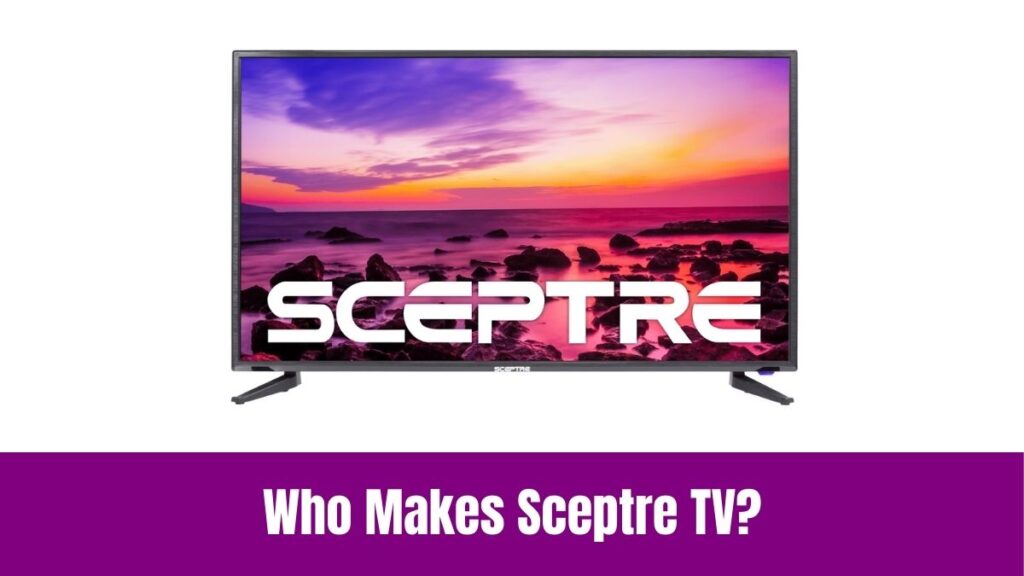If you are a football person or like to watch football games during the NFL season, then this article is for you. Here you will learn the methods to watch NFL on Samsung Smart TV. Seemingly, the NFL is one of the popular American football leagues and also the committee that conducts the respective league. In addition, the NFL also has multiple online and satellite streaming media to broadcast the football games.
Although there are various sports channels to telecast the NFL games, the NFL app provides some exclusive content that excites the fans. Indeed, the NFL app lets you watch both live and on-demand NFL games on compatible streaming devices, including Samsung Smart TV. However, you need the NFL+ subscription to access your favorite NFL games on your TV. With that being said, let’s explore the methods to get and watch NFL on Samsung Smart TV.
Suggested for you – How to Add Apps on Apple TV?
Table of Contents
How to Watch NFL on Samsung Smart TV?

Fortunately, the NFL app is natively available for Samsung Smart TVs and can be downloaded from the Samsung “Smart Hub”. Proceed with the steps below to download NFL on your Samsung TV.
Step1:
Firstly, Power On your Samsung TV and ensure that it is connected to an active internet source.
Step2:
Click the dedicated Smart Hub button on your Samsung TV’s remote or you can also access it from the Apps section.
Step3:
Following that, click the Search icon at the top and use the on-screen keyboard or the voice search feature to enter the NFL app name.
Step4:
Click the Install button and wait for a few minutes.
Step5:
Once the app is installed, you can launch it and sign in using your NFL Plus credentials to watch the NFL games.
Check this article – How to Add Apps on Samsung Smart TV?
How to Activate NFL on Samsung Smart TV?
It is essential to activate the NFL app service to start using it on your Samsung TV. Indeed, you can complete the activation steps by following the steps below.
Step1:
Initially, launch the NFL app on your Samsung TV to get the unique Activation Code.
Step2:
Now, visit the official NFL app Activation Page on the internet.
Step3:
Following that, enter the Activation Code in the respective box and click the Activate button.
Step4:
Once you get the ‘Successfully Activated’ message, you can start watching NFL games on your Samsung TV.
How to Get an NFL Subscription?
Watching NFL games on Samsung TV requires a dedicated NFL+ subscription. Seemingly, NFL+ is available in two different subscription packages that include;
- $6.99 per month or $49.99 yearly (Basic)
- $14.99 per month or $99.99 yearly (Premium)
Here are the steps to get an NFL subscription.
Step1:
Firstly, navigate to the official NFL website using a browser on your PC.
Step2:
Explore the subscription plans and select yours.
Step3:
Click the Sign-Up button and fill in the details asked for to create your NFL account.
Step4:
Once you complete filling in the details, make sure to complete the payment process as the final step.
Do check this article – How to Change Language on Duolingo?
Alternative Methods to Watch NFL on Samsung Smart TV
It can be challenging to download the NFL app if you are using an older Samsung TV model. In such cases, you can use alternative methods like Casting or using NFL app compatible external streaming devices to get NFL games on your Samsung TV.
Seemingly, the NFL app is compatible with streaming devices like Firestick, Roku, Chromecast with Google TV, and Apple TV. If you don’t have any such devices, then you can directly cast NFL games using your smartphone. Below are the steps to watch NFL on Samsung Smart TV using Firestick.
Step1:
Initially, connect the Amazon Firestick device to the HDMI port on your Samsung TV and complete the setup process.
Step2:
Go to the Fire TV Home screen and click the “Find” button.
Step3:
Use the virtual keyboard to search for the NFL app.
Step4:
Click the Get button to install the NFL app on your Samsung TV.
Step5:
Launch the installed NFL app, and complete the Sign-In and Activation Process to start using the app.
FAQs
Can I Watch NFL for free on Samsung Smart TV?
You can watch the NFL games for free using the NFL Network channel. On the other hand, you can use the free trial period provided by sports streaming services to watch NFL for free.
Can I Stream NFL outside the USA?
Yes, you can purchase the NFL Game Pass subscription via the DAZN app to watch NFL outside the USA. You can visit the official DAZN website to find the different subscription plans and choose the one that suits you.
Final Note
I hope the article above has provided you with mandatory information on how to watch the NFL games on Samsung Smart TV. Fortunately, all the latest Samsung TVs have the support for the NFL app and can be downloaded using the Smart Hub app. Make sure to create your NFL account and purchase an NFL subscription to watch your favorite NFL games without any hassle.