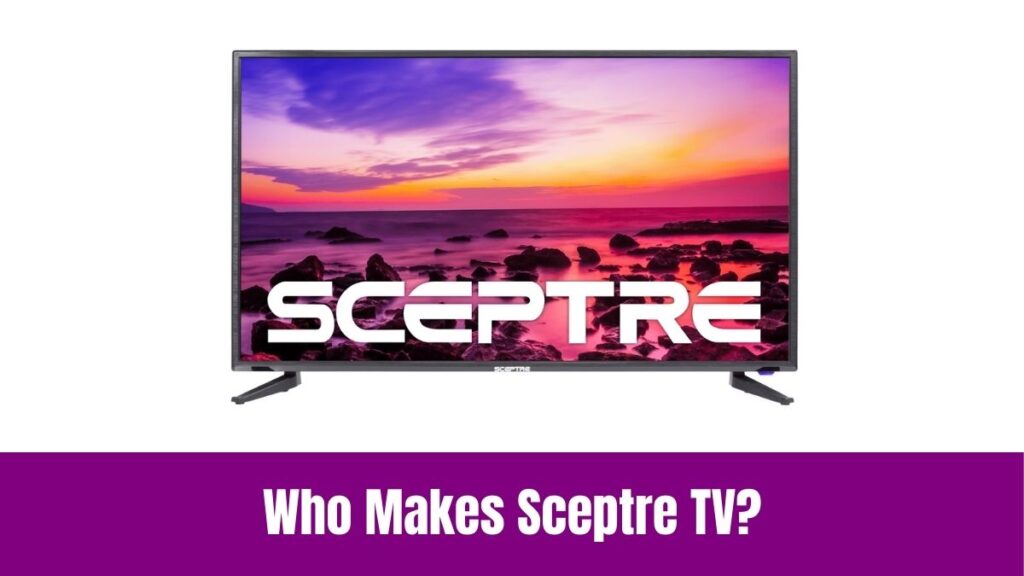Are you a football fan and excited to watch some amazing Monday Night Football games on your Samsung TV? If so, you are in the right place and this article will help you watch get and watch Monday Night Football on Samsung Smart TV. Seemingly, ‘Monday Night Football’ is a branding used to describe the NFL games that air on Mondays.
Indeed, ESPN is the exclusive streaming partner of Monday Night Football(MNF) that has signed the contract till 2033. It means that you should have a dedicated ESPN subscription to watch Monday Night games on your respective streaming device, including Samsung TV. With that being said, the following article will provide you with a detailed guide to watch Monday Night Football games on Samsung TV.
Suggested for you – How to Watch Sunday Night Football on Samsung Smart TV?
How to Watch Monday Night Football on Samsung Smart TV?

As said above, ESPN is the dedicated streaming partner for broadcasting NFL Monday Night Football games. People who have subscribed to satellite TV services can access the ESPN channel for free. On the other hand, you have to purchase an ESPN+ subscription to watch Monday Night Football online using the ESPN app on your Samsung TV.
Fortunately, the ESPN app is available for the latest Samsung TVs and you can use the following steps to get the ESPN app and watch Monday Night Football on your Samsung Smart TV.
Step1:
Initially, Turn On your Samsung Smart TV and connect it to an active internet source via Wifi or Ethernet.
Step2:
Launch the Smart Hub app by pressing the dedicated button on your remote or accessing it from the Apps section.
Step3:
Now, you can search for the ESPN app using the on-screen keyboard or the voice search feature if available.
Step4:
Select the desired app from the search results and move to the app description page.
Step5:
Click the Install button to download the ESPN app on your Samsung TV.
Step6:
Further, launch the installed ESPN app and sign in with your ESPN+ account credentials.
How to Activate ESPN on Samsung Smart TV?
Most online streaming apps require the user to complete the activation process to avoid scams. In that way, ESPN also has an Activation process that can be completed just by visiting the official ESPN App Activation website. Make sure to install the ESPN app on your Samsung TV and proceed with the steps below.
Step1:
Firstly, launch a browser app on your PC and visit the official ESPN App Activation Website.
Step2:
Secondly, open the ESPN app on your Samsung TV to get the unique Activation Code for your TV.
Step3:
Following that, enter the respective code in the box provided on the website and click the Activate button.
Step4:
You will receive a pop-up message upon successful activation of your ESPN app.
How to Get an ESPN Plus Subscription to Watch NFL Games?
ESPN is a satellite channel that can be accessed with a satellite TV subscription like Dish, DirecTV, Verizon and much more. However, you will need the ESPN+ subscription if you are watching Monday Night Football via the ESPN app. Here are the subscription packages of ESPN Plus;
- ESPN+: $10.99 per month or $109.99 per year
- Disney Bundle Trio Basic: $14.99/month for Disney+ (With Ads)*, Hulu (With Ads), and ESPN+ (With Ads)
- Disney Bundle Trio Premium: $24.99/month for Disney+ (No Ads), Hulu (No Ads), and ESPN+ (With Ads)
These are the current subscription plans and the cost of the respective plans may change soon. So, it is best to refer to the official ESPN website to check for the price hike before making your decision.
Step1:
Initially, navigate to the official ESPN website using a browser on your PC.
Step2:
Click the Sign-Up button or ESPN+ option at the top of the website to start creating your ESPN account.
Step3:
Following that, choose your subscription bundle and click the Continue button.
Step4:
Enter your personal details on the following page and continue to the payment page.
Step5:
Use card or online transaction options to complete the payment process to get your ESPN+ account.
Now, you can use the respective Username and Password to sign in to the ESPN app on your Samsung TV.
Check this article – How to Watch Thursday Night Football on Samsung Smart TV?
Alternative Methods to Watch Monday Night Football on Samsung Smart TV
The ESPN app may not be unsupported on older Samsung TV models. Seemingly, people with old TVs can either use the satellite TV services that include the ESPN channel or connect the latest external streaming devices to your TV. Yes, the external streaming devices provide the support to access the latest apps and services irrespective of your TV model.
However, your TV should have an active HDMI port to connect and use the streaming devices like Roku, Apple TV, Firestick, or Chromecast with Google TV. Here we provide you with an alternate method to watch Monday Night Football on Samsung Smart TV using Roku.
Step1:
Firstly, you need to connect and complete the setup process of the Roku device on your Samsung TV.
Step2:
Navigate to the Roku TV Home Screen and launch the Roku Channel Store.
Step3:
Now, use the on-screen keyboard to enter the ESPN app name and search for it.
Step4:
Following that, click the Add Channel button to install the ESPN app on your TV.
Step5:
Further, launch the installed ESPN app, sign in using ESPN+ account credentials, and start watching your favorite MNF games.
FAQs
Can I watch Monday Night Football without cable?
Yes, you can watch Monday Night Football without cable using the ESPN app and the online TV streaming services that include the ESPN channel. Seemingly, the ESPN app will require an ESPN+ subscription, and TV streaming services like YouTube TV or Hulu will require a dedicated subscription to access the ESPN channel.
What Channel is Monday Night Football on Today?
You can watch the NFL Monday Night Football on ESPN. Yes, ESPN is the dedicated streaming partner for broadcasting MNF games on TV. Indeed, the ESPN channel can be found on satellite TV services and online TV streaming services.
Can you watch Monday Night Football on Samsung TV Plus?
Yes, you can watch Monday Night Football games on Samsung TV Plus using the ESPN channel. Fortunately, the ESPN channel is also available on Samsung TV Plus.
Final Note
That is all to mention about the methods to watch Monday Night Football on Samsung Smart TV. All you need is an ESPN+ subscription to watch the NFL via the ESPN app or a satellite TV subscription to access the ESPN channel. Make use of the steps mentioned above to create your ESPN account and get your desired subscription to watch sports on Samsung TV.