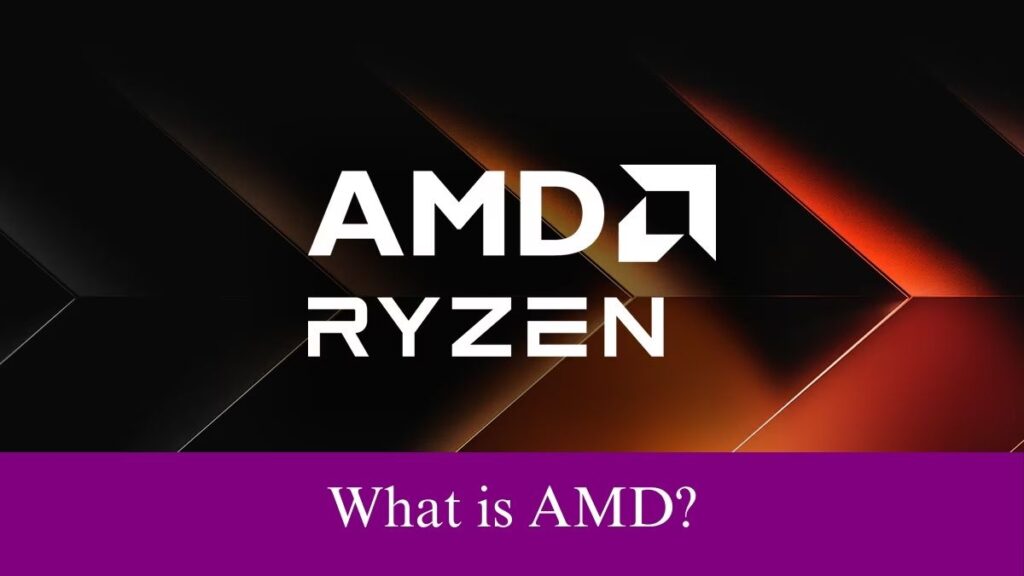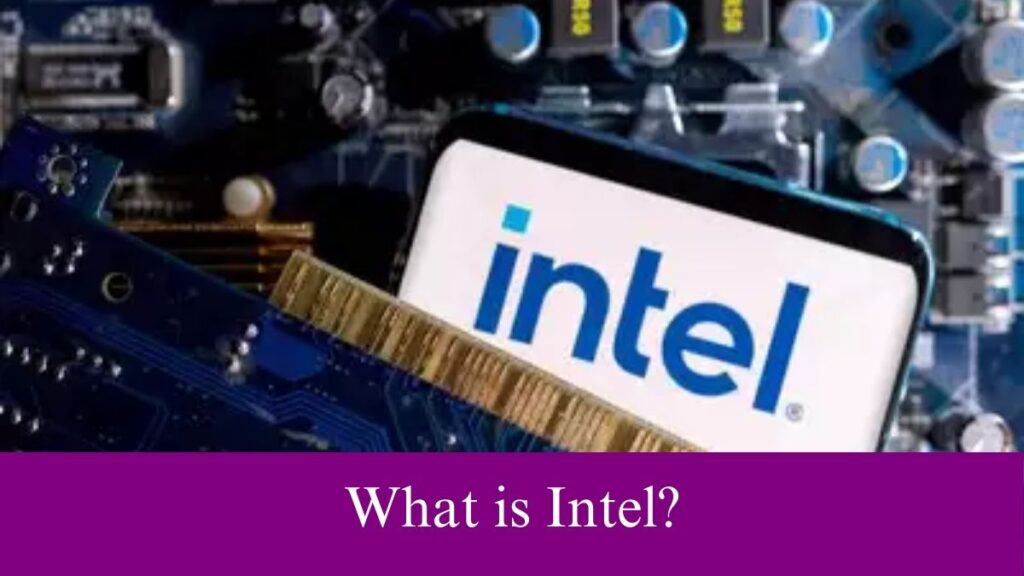Fundamental Components and Architecture of a Computer System: As we are living in this world of digital things, we have been using many electronic devices like computers, tablets, smartphones, etc. Out of all those devices, the computer is the one that is useful for almost all people like professionals, students, and even senior people.
From basic work to creative designing and animation work, the computer is needed to complete all these things. Then, university students and college students also require a good computer for their classes, project work, etc.
Going deeper, technical students who study computer science and engineering students need to study everything about a computer. So, this guide is all about learning the fundamental components and architecture of a computer system.
Table of Contents
What are the Fundamental Components and Architecture of a Computer System?
The fundamental components of a computer system refer to the end-to-end structure of a computer system. It determines how its components interact with each other which helps to execute the machine’s purpose and often avoids any reference to the actual technical implementation.
We know that computers are an integral element of any organization’s infrastructure from any company’s employees to the ones who are at the work-from option. A set of principles that describes how hardware and software connect to make them function is what constitutes computer architecture.
Computer architecture is the arrangement of the components that comprise a computer system and the engine at the core of the processors that drive its functioning. Even it specifies the machine interface in which programming languages and related processors are designed.
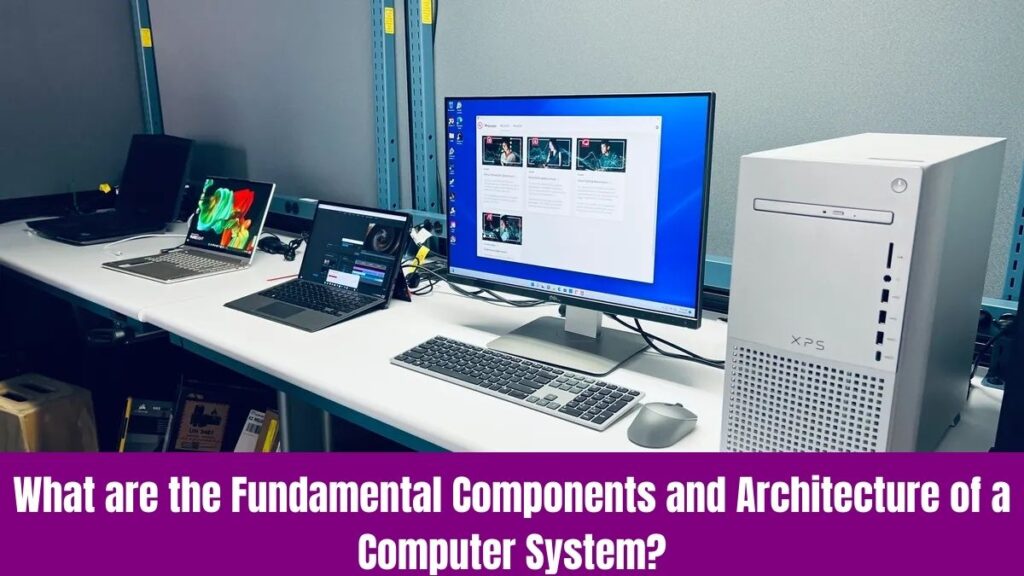
When it comes to the architecture, Complex Instruction Set Computer (CSIC) and Reduced Instruction Set Computer (RISC) are the two predominant approaches to the architecture that influence how computer processors function.
First, the CSIC processors include one processing unit, auxiliary memory, and a tiny register set that contains hundreds of unique commands. These CSIC processors undergo a task with a single instruction, which makes the programmer’s work simpler as only a few lines of code are required to complete the operation. So, this method takes more time to execute instructions but utilizes less memory.
However, the reassessment of this method led to the creation of high-performance computers based on the RISC architecture. Here, the hardware is designed to be as basic and swift as well, and then the sophisticated instructions can be processed with simpler ones.
Probably, you had quite a good overview of the fundamental components and architecture of a computer system in this section.
Do you know about AMD processors? If not, then check our What is AMD article to find it in detail.
Role of Computer Architecture
It is important to learn how the architecture of a computer system works to know the full process and working manner of a computer. The architecture of a computer allows the computer system to compute, retain, and retrieve information that we give to process.
Such data and information can be digits in a spreadsheet, lines or text in a file, dots of color in an image, sound patterns, or anything like the status of a system such as a flash drive.
Purpose:
Every performance of a computer system from online surfing to animation involves the transmission and processing of numbers. So, a computer’s architecture is almost a mathematical system in which the intention is to collect, transmit, and interpret numbers.
Computer Stores Data in Numbers:
As computers store all data as numerals, it is easy to forget this if a developer is engrossed in machine learning code and analyzing sophisticated algorithms and data structures.
Manipulating Data:
We know that the computer stores all data as numerals and it is possible to display an image on a screen by transferring a matrix of digits to the video memory where every number reflects a pixel of color.
Multifaceted Functions of a Computer:
As the components of a computer architecture include both hardware and software, it denotes the multifaceted functions of a computer. Correspondingly, the hardware that executes computer programs is the primary part of any computer.
Booting Up:
Whenever the computer is switched on, the processor executes the programs whatever the level of the computer may be. These programs initialize the different hardware sub-components to the known state and are responsible for the computer’s proper functioning. As it is persistently in the computer’s memory, the software is known as firmware.
Do check our article on what is Intel to know about the processor type and whether will it suit your computer.
Temporary Storage:
Memory is one of the important components of computer architecture with different types available in a single system. It is a vital thing as it is used to hold programs or applications that are executed by the processor and the data being processed by the programs.
Permanent Storage:
Unlike the temporary storage in a computer, there can also be tools for storing data or sending information to deliver output as part of the computer system. The text inputs are provided through the keyboard and the monitor provides the presentation of data where the transfer of programs and data from or to a disc drive.
User-Face Functionality:
The operation and functionality of a computer are governed by software and there are Software governs the operation and functioning of a computer. Computer architecture has several software layers in which a layer would only interface with layers above or below it.
Initially, the work of computer architecture begins with the booting-up process and it will initialize the rest of the computer once the firmware is loaded. Later, it ensures that it works seamlessly like helping the user retrieve, consume, and work on different types of data.
The important components of a computer system include CPU, Memory/Storage, Input Unit, and Output Unit which we can discuss in detail below in this guide.
Components of Computer Architecture
We had enough discussions about computer architecture and an overview of the computer components in computer architecture. This section will let you learn the components in detail and their role in the program of a computer system.
1. Central Processing Unit (CPU)
We know the Central Processing Unit (CPU) is considered the brain of a computer which processes all the data and instructions. CPU even consists of sub-components which include ALU, Registers, and Control units which interpret and execute assembly language instructions. Also, the CPU interacts with all other parts of the computer architecture to read the data and deliver the necessary output. Read more to know the detailed explanation of the sub-components of the CPU.
#Registers
Registers are high-speed and purpose-built temporary memory devices that hold instructions and other data supply operands to ALU thereby storing the results of operations. They are accessed and modified directly by the CPU throughout the execution instead of being referred to by their addresses. Usually, Registers contain data that the CPU is currently processing and contain information, commands, addresses, and intermediate processing results.
Do you know about the Graphics Processing Unit in a Computer? Check our detailed article.
#Arithmetic Logic Unit (ALU)
In short, the Arithmetic Logic Unit (ALU) carries out arithmetic and logic operations on the operands in instructions. Additionally, it includes the electric circuitry that performs any arithmetic and logical processes on the supplied data. Moreover, it is used to execute all arithmetic operations like addition, subtraction, multiplication, division, etc, and logical operations like <,>, AND, OR, etc. It is used by the ALU to retain the data that is being processed.
#Control Unit
The Control Unit is the one that collaborates with the computer’s input and output devices and it instructs the computer to execute stored program instructions through communication with the ALU and registers. Moreover, it aims to arrange data and instruction processing where the microprocessor is the primary component of computer hardware that runs the CPU.
Also, the large Printed Circuit Boards (PCB) are utilized in all electronic systems like desktops, calculators, and Internet of Things (IoT) devices. Accordingly, the Intel 4004 was the first microprocessor with all CPU components including on a single chip.
2. Input Unit
The Input units provide external data sources to the computer system and it connects the external environment to the computer. In addition, it receives information from input devices, translates it into machine language, and inserts it within the computer system. Out of those devices, keyboard, mouse, or other input devices are the most utilized ones. Then, it has corresponding hardware drivers that allow it to work in sync with the rest of the computer system architecture.
3. Output Unit
Unlike Input units, the output unit delivers the results of the computer process to the user in which most of the data comprises music, graphics, or video. The output devices of a computer architecture include the display, printing unit, speakers, headphones, etc. For example, the system reads a number array from the disc into memory to play on an MP3 file.
Further, the computer manipulates these numbers to convert compressed audio data to uncompressed audio data. Then, it outputs the resulting set of numbers (uncompressed audio file) to the audio chips which makes it user-ready through the output unit and associated peripherals.
4. Storage Unit/ Memory
We know that the storage unit is to store the computer data which is further separated into primary storage and secondary storage.
The primary storage unit is also a component of computer architecture which is referred to as the main memory of the computer as the CPU has direct access to it.
It is utilized for storing information and instructions during program execution. Random Access Memory (RAM) and Read Only Memory (ROM) are the two kinds of memory units.
RAM:
We know that RAM stands for Random Access Memory which is one of the two types of computer memory or it is the hardware in a computing device. It is used to store working data and machine code which can be read and changed in any mode.
To put it shortly, RAM is used to store the data temporarily which is currently used or processed in the computer. In other terms, RAM is called the system’s short-term memory where active data is stored for quick access. Further, RAM is much faster to retrieve data than the long-term storage Hard Disk Drive (HDD) and Solid State Drive (SSD). RAM is available on all computing devices including desktop computers
In addition, this memory allows your computer’s CPU (Processor) to retrieve data much faster than Hard Disk Drive (HDD) and Solid State Drive (SDD) which are used for longer-term storage. All computing devices including desktop computers, laptops, tablets, and smartphones have RAM.
Have you ever heard of NVMe SSDs? If not, then you must check our article on What is NVMe to explore it.
ROM:
ROM stands for Read Only Memory (ROM) which is another type of computer memory including RAM. Unlike RAM, ROM stores permanent data and instructions for the device to start up. As we know ROM stands for Read Only Memory which is one of the two types of computer memory including RAM.
ROM stores permanent data and instructions for the device to start up and this memory is the one that can only be read from but written to. This is a storage type that can not be changed or modified and retains its contents even after the power to the device it is installed in has been powered off. This memory is considered to be essential to any computer system since it contains the instructions required for the computer to boot up and run its programs.
Further, ROM is a non-volatile memory that stores the data permanently but it can not be written over or erased. However, it can only be read which is ideal for use in computers since it allows them to access information quickly without the need to constantly write and rewrite data.
These things make the ROM an incredibly efficient form of storage that holds the instructions and other types of data with very little maintenance or little effort. Also, secondary storage permanently retains vast amounts of data and is inaccessible directly to the CPU. The secondary storage data must be transferred to the main storage before the CPU uses it.
5. Bootloader
A bootloader is a specific program the firmware contains which is executed by the processor that retrieves the Operating System from the disc. In other terms, it is a non-volatile memory or network interface as deemed applicable and loads it into the memory so that the processor can execute it. Also, it is found on desktop and workstation computers and embedded devices which is essential for all computer architectures.
6. Operating System
Just above the firmware and similar to bootloader, the Operating System governs the computer’s functionality. Additionally, the Operating System manages memory usage and regulates devices like keyboard, mouse, display, and disc drives. Also, the OS provides the user with an interface that allows them to launch apps and access data on the drive. Usually, the OS offers a set of tools for programs that allows them to access the screen, disc drives, and other elements of the architecture of the computer.
7. Buses
Buses are tangible collections of signal lines with a linked purpose a good example is the Universal Serial Bus (USB). They enable the flow of electrical impulses between various components of a computer’s design and transfer information from one system to another. Further, the size of the bus is the count of information transferring signal lines, and a bus with a size of 8 bits transports 8 data bits in a parallel formation.
8. Interrupts
Interrupts are also known as traps or exceptions in certain processors and they are a method for redirecting the processor from the running of the current program which can handle an occurence. In this case, an event might be malfunctioning from a peripheral or just the fact that an I/O device has completed its previous duty and is currently ready for another one. As a result, your system will generate an interrupt every time you press a key and click a mouse button.
Types of Computer Architecture
We have already seen the main components of a computer architecture which are the CPU, memory, and peripherals. These elements are linked by the System Bus which includes an address bus, a data bus, and a Control bus which is a framework. Accordingly, the computer architecture has eight key components as explained below.
#Instruction Set of Architecture
Instruction Set of Architecture which is also known as ISA is more likely a bridge between the software and the hardware of a computer which functions from a programmer’s point of view on a machine. We know that computers can only comprehend binary language whereas humans can comprehend high-level languages.
Here comes the ISA to play a vital role in user-computer communications by translating high-level languages to binary languages. Additionally, ISA outlines the architecture of a computer in terms of the fundamental activities it should support but is not involved with implementation-specific computer features.
#Microarchitecture
Unlike ISA, Microarchitecture focuses on the implementation of instructions that can be executed at a lower level which is influenced by the microprocessor’s structural design. It is a technique in which the ISA incorporates a processor. In this case, Engineering specialists and hardware scientists execute ISA with different microarchitectures that vary based on the development of new technologies.
This may be the reason that the processors are physically designed to execute a set of instructions without modifying the ISA. So, Microarchitecture is the type of architecture that is built purposely. It logical arrangement of the microprocessor’s electrical components and data pathways which facilitates the optimum execution of instructions.
#Client Server Architecture
In some cases, multiple clients from remote may request to get services from a single and centralized server in a client-server system (host computer). Also, the client computers let users request services from the server and receive the server’s reply for reacting to client inquiries.
As clients may be unaware of the system’s features, a server should provide clients with standardized and transparent interfaces that are used to provide the service. Usually, clients are located on desktops or laptops whereas the servers are located somewhere else on the network or more powerful hardware.
Client Server Architecture is the most efficient one where the clients and the servers perform pre-specified responsibilities often.
#Single Instruction, Multiple Data Architecture
Single Instruction Multiple Data Architecture (SIMD) is capable of processing multiple data points at the same time. Correspondingly, it cleared the path for supercomputers and other devices which has incredible performance capabilities. Further, the processors receive an identical command from the control units. However, the processors operate on distinct data packets and the shared memory unit needs numerous modules to interact simultaneously.
#Multicore Architecture
Unlike another type of architecture, Multicore architecture is a framework wherein a single physical processor has the logic of multiple processors. It integrates numerous processing cores onto only one integrated circuit and the goal is to develop a system capable of doing more tasks thereby improving the overall system performance.
Computer Architecture Examples
There are two notable examples of computer architecture that have been the reasons for the advancements in computing. You can have a glance at the short note of those two examples of computer architecture.
#Von Neumann Architecture
This Von Neumann architecture also known as Princeton architecture was established in 1945 presentation by John Von Neumann. This type of computer architecture has five components namely.
- A Processor with registers
- A Control Unit to store instructions
- Memory which is capable of storing information and instructions thereby communicating through buses
- Additional Storage
- Device Input and Output mechanisms
#Harvard Architecture
This architecture refers to the computer architecture with distinct data, instruction storage, and signal pathways which is in contrast to the Von Neumann architecture. In Von Neumann’s architecture program instructions and data use the same memory and pathways but Harvard architecture uses two. For instance, currently, a customized Harvard architecture uses two different caches for data and instruction namely X86 and Advanced RISC Machine (ARM) systems.
Conclusion
After a quite lengthy discussion about the fundamental components and architecture of a computer system, we are about to conclude this guide here. From a detailed note about computer architecture to the explanation of the components of a computer, we have discussed everything in detail.
Additionally, the examples of computer architecture explained lastly will give you an idea about the advancements in computer architecture. Hope this article has helped you understand the concept of fundamental components of a computer system with great explanation.