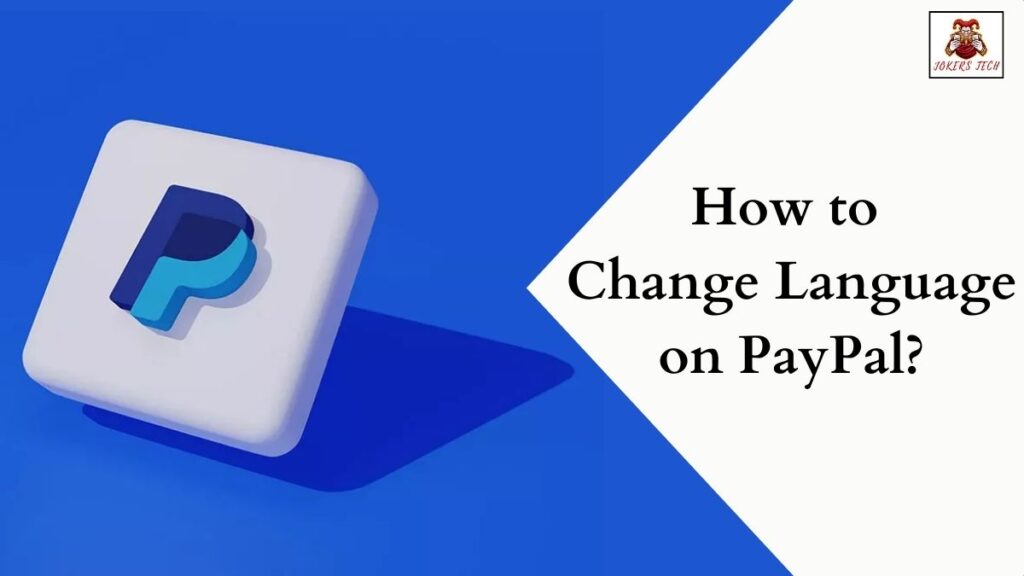Change Language on Taobao: Online shopping has become an essential thing with the development of smartphone technology. Seemingly, Taobao is one of the most popular online shopping platforms in China. Being a Chinese-based service, it offers products under all categories for people of all age groups.
Indeed, Taobao is a trusted service as it was launched by the ‘Alibaba Group’ – one of the biggest online shopping platforms worldwide. Moreover, with a consumer-to-consumer business model, Taobao is providing a platform for small business owners and many entrepreneurs to open online stores and facilitate Chinese-speaking regions.
But what if a consumer wants to change the language on Taobao from Chinese to English or any other language of their choice? Being a regular user of Taobao I have gathered some valid answers and mentioned them in the article below. Check below for the simple step-by-step guides to change language on Taobao app within a couple of minutes.
Check this article – How to Change Language on Google Docs?
Table of Contents
Can I Change the Language on Taobao from Chinese to English?
Yes, you can change language on Taobao app or website from Chinese to English using some simple steps. Indeed, the steps to change the Taobao app language from Chinese to English will be slightly different compared to its website. So, make sure to read the below methods without skipping any steps.
How to Change Language on Taobao from Chinese to English?
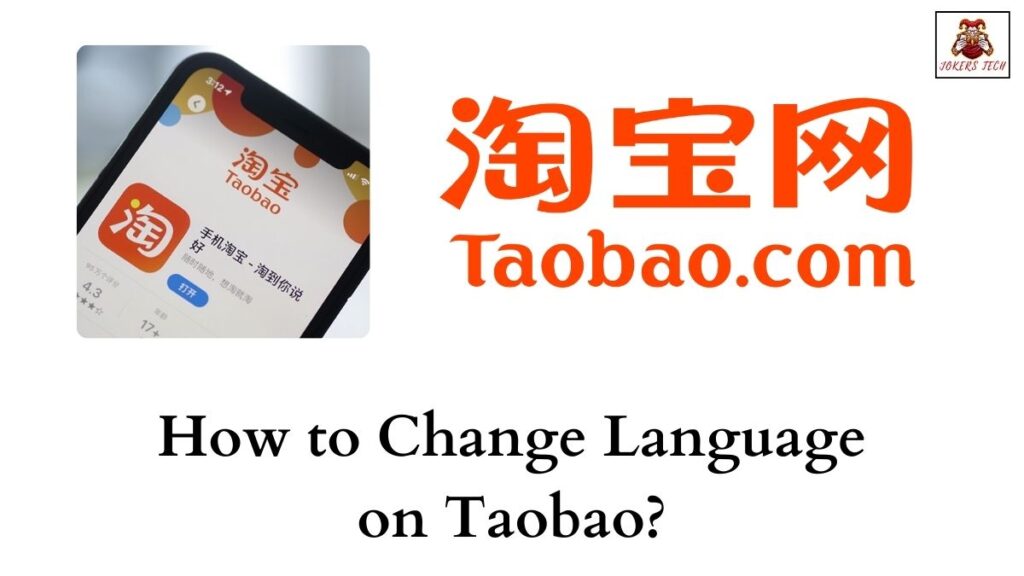
Seemingly, there is a dedicated Taobao app for Android and iOS smartphones/tablets. In addition, you can also order your Taobao products directly on its website by creating your free user account.
Concerning that, here are the simple methods to change language on Taobao app and website using a smartphone/PC.
Suggested for you – How to Change Language on PayPal?
#Change Language on Taobao app on iPhone/Android
Make sure to download the official Taobao app on your Android/iOS smartphone using the dedicated App Store/Google Play Store on your device. With that being done, proceed with the steps below.
Step1:
Initially, launch the Taobao app and either Sign In with your account credentials or Sign Up for free.
Step2:
Secondly, navigate to the Home Screen on the Taobao app and find the Profile section.
Step3:
Click your Profile and find the Language menu on the list.
Step4:
Open the language menu and pick the language you want. (Eg: English, French, or Spanish)
Step5:
Finally, click the Confirm button to change the Taobao app language to English on iPhone/Android smartphones.
Do check out this article – How to Change Language on ESPN Plus?
#Change the Taobao Language on the Website
The method to change the language on the Taobao website differs compared to the app version. If you are using a PC/laptop browser to access the Taobao site, then here are the steps to change the language on the Taobao website.
Step1:
Firstly, navigate to the official Taobao website on your PC/laptop.
Step2:
Following that, log in to your Taobao account using the respective credentials.
Step3:
Once you are on the Home page, right-click using the mouse on a black space to get the on-screen menu.
Step4:
Choose the Translate option on the menu and choose the language to which you want to change the interface.
Step5:
On the other hand, you can also click the Google Translate button on the Address bar to switch to the English language immediately.
Final Note
Hopefully, we have covered all the possible methods to change the Taobao app language on both smartphones and PC. Ensure that you have an active Taobao account to log in to the app and proceed with the process without any hassle. Thank you for checking our blog post and wishing you a great time until we meet on our next blog post.