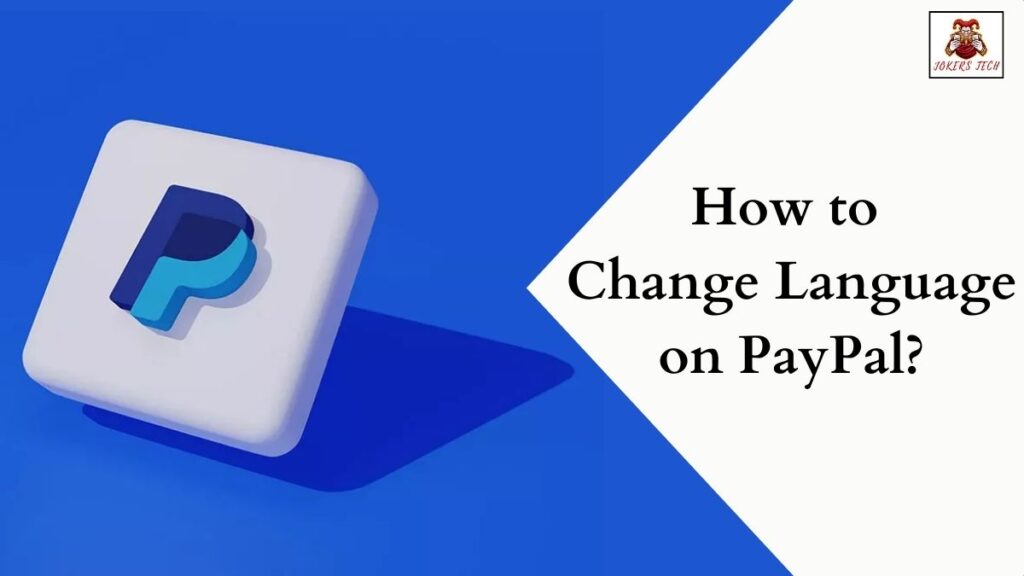How to Change Language on ESPN Plus: We often look for several ways to spend our leisure time watching our favorite programs, sports, etc. After a hectic weekday work schedule, many people will like to engage themselves with accessing their favorite shows and sports along with their family.
In that way, everyone might have their favorite app that streams all their liked TV programs and sports. Accordingly, ESPN Plus is one of the well-known OTT platforms in the United States which is a sports-based app showing live sports events like Soccer, Golf, Baseball, UFC, etc.
However, people may often experience issues like changing languages on the ESPN+ app that will not allow you to like the program the way you want. So, here is an article that will explain how to change language on ESPN Plus.
Do check out this article – How to Change Language on Disney Plus?
Table of Contents
How to Change Language on ESPN Plus?
As we saw above ESPN Plus is a subscription-based service that is available on various platforms like smartphones, PC, Roku, Firestick, Apple TV, Android TV, etc. With the help of this app, people will like to watch their favorite show in the language of their convenience.
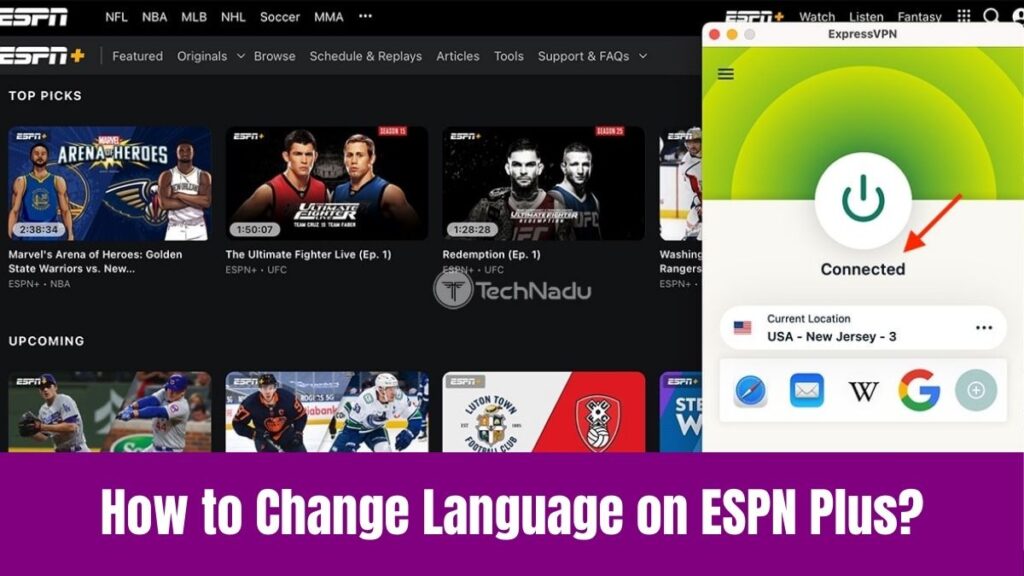
Surprisingly, you can change language on ESPN Plus which it is possible through the ESPN app where the ESPN+ service is available. However, the process of changing the language on ESPN Plus on different devices has slight variations.
First, we shall know to change language on ESPN Plus on Android and Apple Smartphones. Unfortunately, changing the language on the ESPN Plus app through smartphones is impossible. So, we shall move on to the steps to change the default language of your smartphone.
Step 1:
As a first step, take your phone and open the settings app to choose the General Settings option.
Step 2:
Next, you can select your desired language from the list of options available on the screen.
Step 3:
After that, reload the ESPN app and check if the language was changed.
Suggested for you – How to turn off Subtitles on ESPN Plus
Change Language on ESPN Plus on Windows PC, Chromebook, and Mac?
Even if it is impossible to change language on ESPN Plus through smartphones, you can change it through other devices. Here are the steps to change language on ESPN Plus through Windows PC, Chromebook, and Mac.
Step 1:
To begin with, open the browser on your device and visit the ESPN website.
Step 2:
In the top right corner of the browser screen, select the three 9 dots and look for the third option.
Step 3:
You can see the current region or location from where you are logged in from the third option.
Step 4:
Next, click on the current region to view the list of available regions to choose your preferred regions from the list.
Step 5:
Finally, the ESPN website will reload automatically and it will display the language depending on the chosen region.
Also, read this article – How to Change Language on Duolingo?
Change Language on ESPN Plus on Streaming Devices?
Probably, you know that the ESPN app is available on streaming devices like Roku, Firestick, and Apple TV in which you can access ESPN Plus. The below steps are the methods to change language on ESPN Plus on Streaming Devices.
Step 1:
Initially, turn on your streaming device-connected TV and open the ESPN app to access ESPN Plus.
Step 2:
Next, make sure that you have logged into your ESPN account.
Step 3:
Then, click on the Settings icon available at the top right corner and choose the Language option.
Step 4:
After that, select the preferred language from the available options you can continue watching the content of ESPN+ in your desired language.
In case, the only option to switch languages on ESPN Plus is to change the region, you can try using a reliable VPN. Accordingly, you can use a VPN app on your smartphone and choose a specific region in which you do not need to change the language if it works well. Anyhow it is necessary to check whether you have subscribed to the ESPN Plus service available on the ESPN app.
Conclusion
At last, we have come to the end of this session we had on how to change language on ESPN Plus. As the method for changing the language differs for different devices we have discussed the steps separately.
For example, it is impossible to modify the language settings on ESPN Plus through a smartphone. However, you can do it on your PC, Macbook, or other streaming devices and you even have the option of using VPN services on Smartphones.
You can choose the steps according to your device for changing the language on ESPN Plus through your device. Thus you can make use of this article on how to change language on ESPN Plus easily through the above steps.