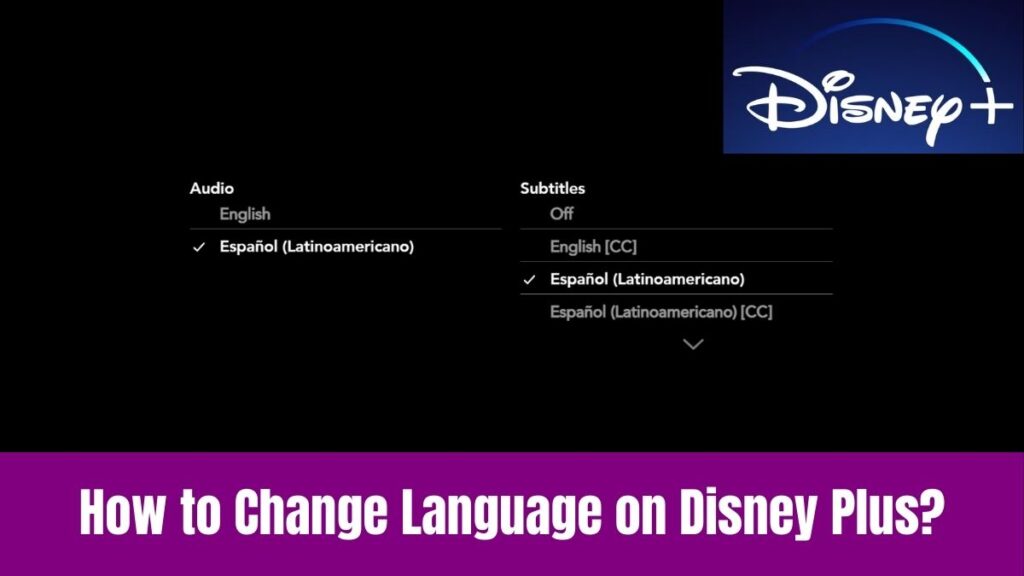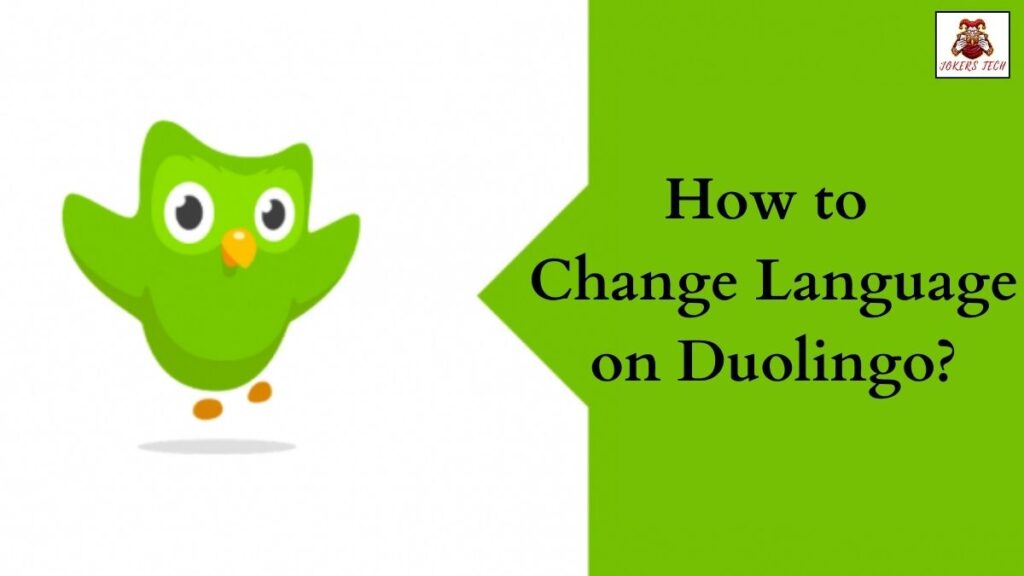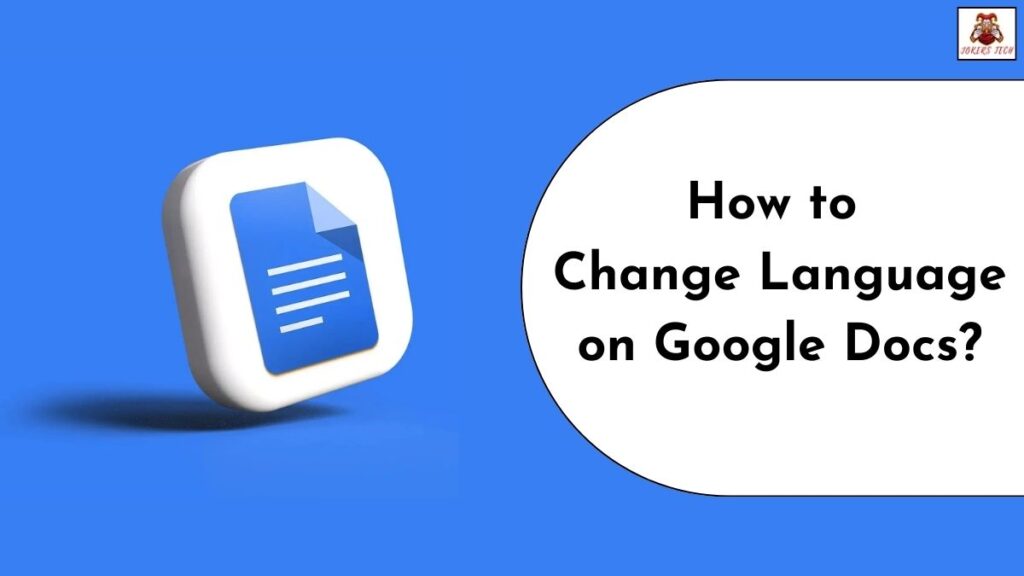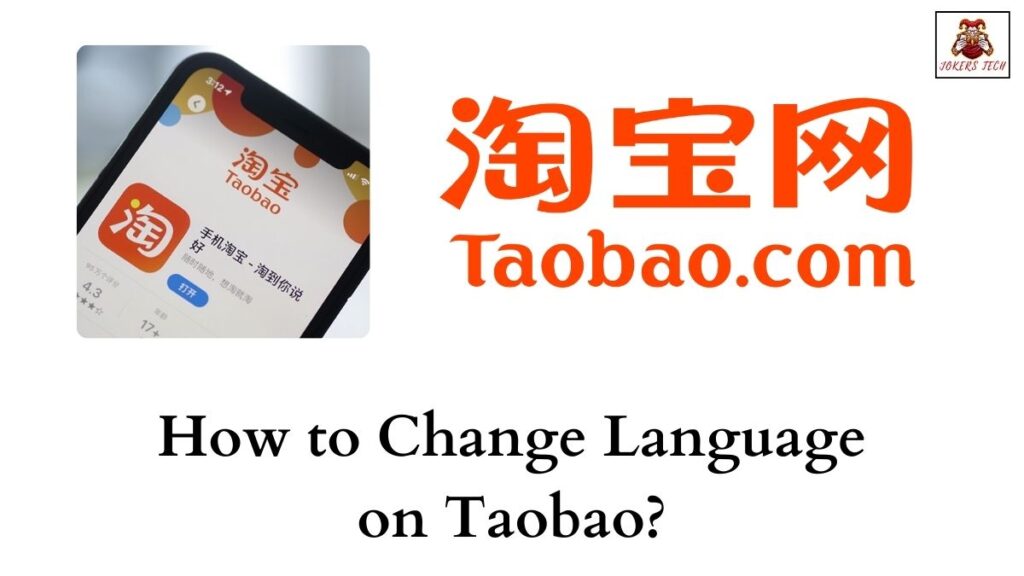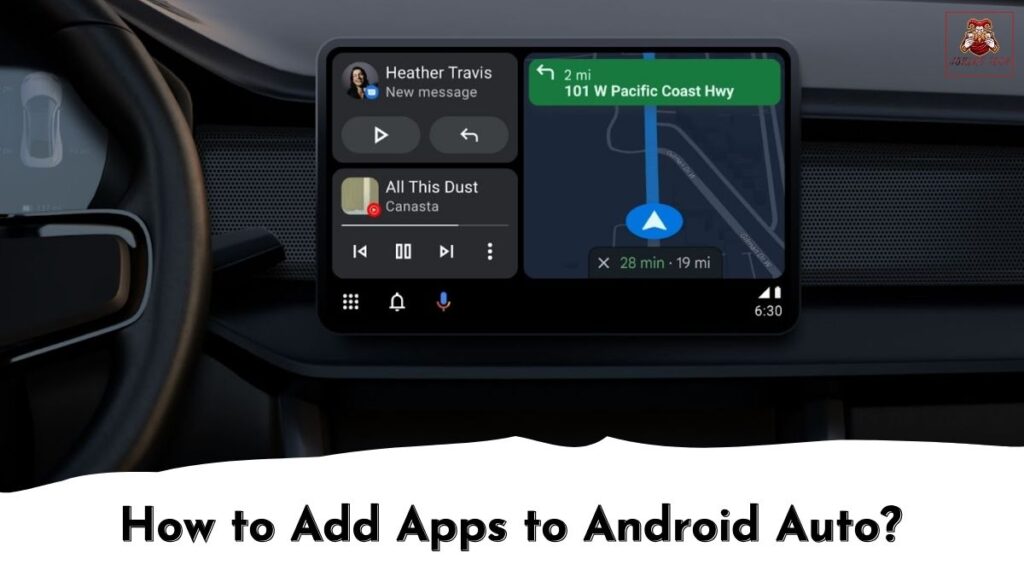How to Add Apps to Echo Show 8? [Steps to Add Alexa Skills]
Here is an insightful and step-by-step guide to add apps to your Amazon Echo Show 8. Seemingly, it becomes essential to learn the steps to add apps to Echo Show 8 to get the most out of the device. In simple words, the Amazon Echo Show is a home assistant device with a screen, that […]